
To Add a Patient picture you simply click on the location of the Patient Picture in the Patient Banner and select the Take Picture button. The Patient Banner is available in the scheduler, Patient file and Patient Manager screens.
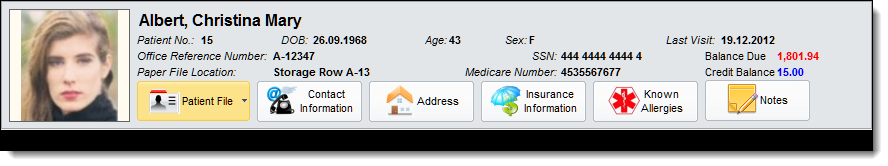

You require a Windows compatible camera, such as a web camera, digital camera or other.
