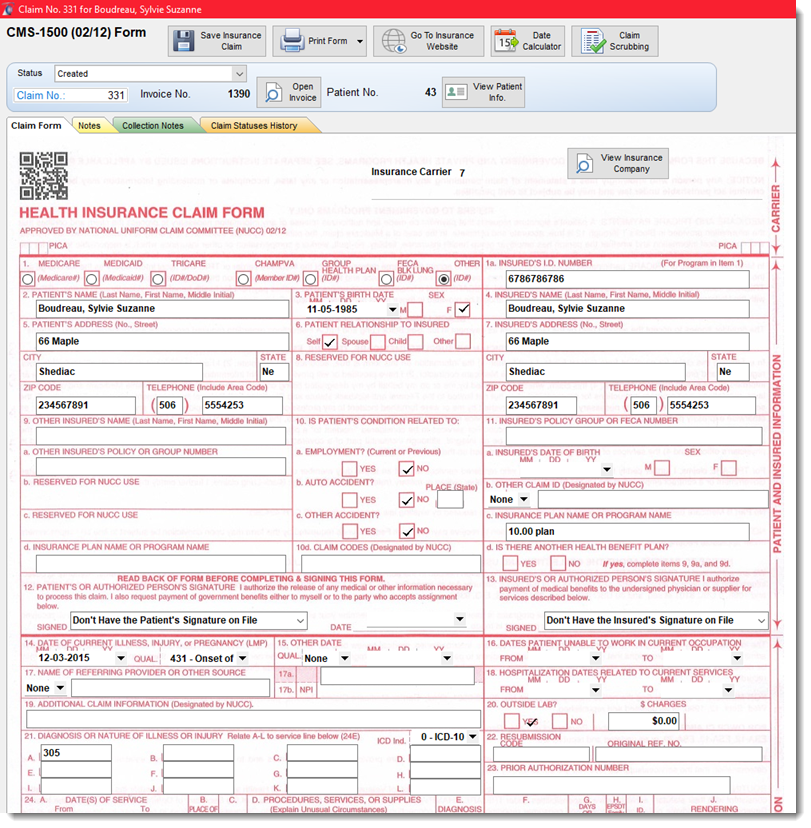Artificial Intelligence CMS -1500 Connector
IMPORTANT:
Each claim jurisdiction has specific requirements on how to successfully submit claims. YOU MUST REVIEW AND FOLLOW YOUR SPECIFIC JURISDICTION CLAIM REQUIREMENTS BEFORE USING THE CLAIM CONNECTOR. USA Claim Form CMS-1500 Version 02/12
|
The 02/12 1500 Claim Form has been approved and mandated for use effective April 1, 2014. The revised form accommodates reporting needs for ICD-10 and aligns with requirements in the Accredited Standards Committee X12 (ASC X12) Health Care Claim: Professional (837P) Version 5010 Technical Report Type 3.
Information on how to complete the CMS-1500 form is available at http://www.cms.gov
How to create a CMS1500 Claim
To generate a claim form a user must first select the appropriate insurance provider on the patient invoice screen and the click on the Claim button to generate the claim. In this example we show the Primary Claim button. Filopto supports up to 3 claim provider per invoice.
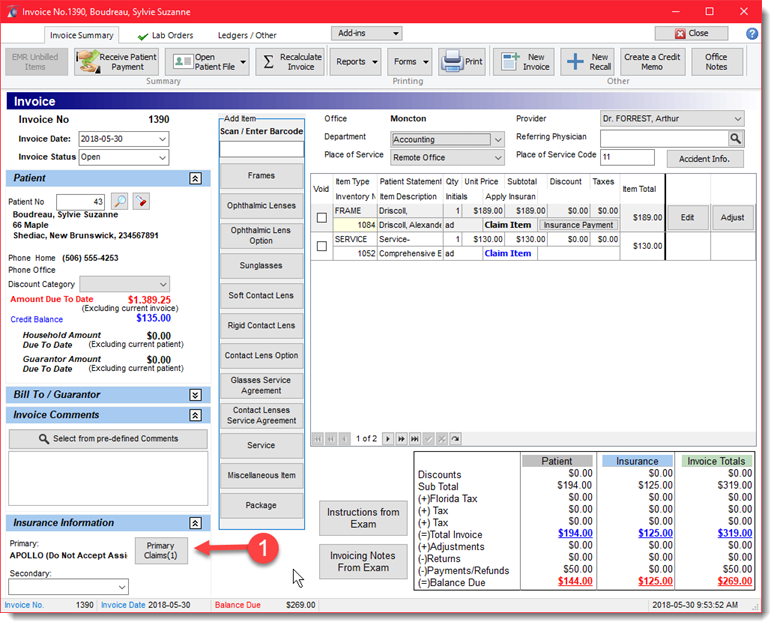
Once the Claim button is selected the user is shown either a message box identifying missing or incorrect fields required to create a valid claim. The user is given the opportunity to enter or correct any required information before proceeding.
Once all required data is validated the claim can be created by selecting the Prepare/Update button (2). Once the claim is created a user can edit the claim and make manual changes as required by selecting the Open Claim button button (3).
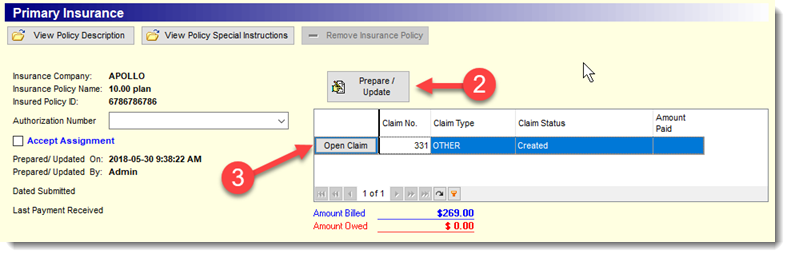
The Tool bar above the CMS-1500 claim form provides the user the ability to change the status of a claim (void) as well as provide for a date calculator which can assist in defining prescribed dates for specific actions. The Claim scrubbing is associated with the MedicalCoder service that provide advance claim creation and validation features.