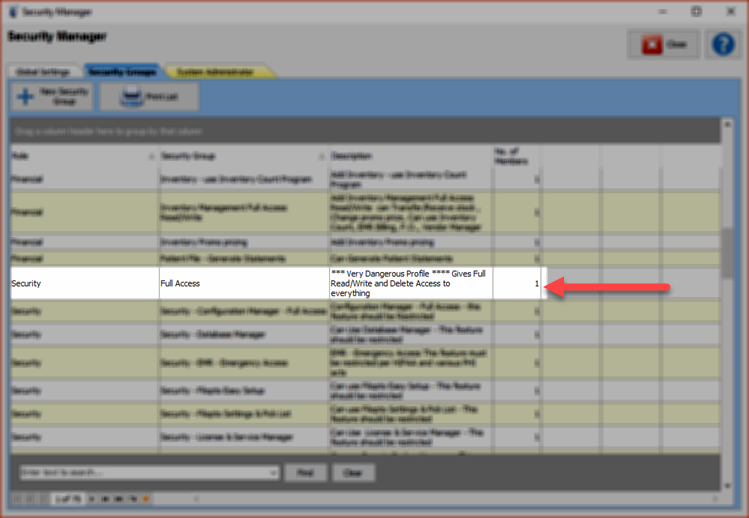To be able to use Filopto, you will need to create a system administrator user that is capable of creating and administering your users and setup your system configurations including your user passwords rules.
System Administrator
A system administrator, or sysadmin, is a person who is responsible for the upkeep, configuration, and reliable operation of computer systems; such as PC's, servers and key business software such as Filopto. In smaller organizations he/she may also be the security administrator. The security administrator is responsible for security devices such as firewalls, anti-malware solutions and employee access rights to the network and the organization software.
The system administrator seeks to ensure that the uptime, performance, resources, maintenance and security of the computer network he or she manages meet the needs of the users. They are ultimately responsible for ensuring that only the people authorized, have access to the network tools (PCs and software) and information (data) available on your computer network.
Since they have full access to all of the information (data) contained on your network they have to be by definition the most trustworthy individuals that you can employ. Many owners take on this role themselves.
Some organization, reduce the possible risk of a security breach, by dividing up the responsibilities of the system administrator between different individuals thus limiting potential damage in the case of a security issue.
The Filopto System Administrator has access to all of your Patients and Financial data.
Create a System Administrator
To create a system administrator you must create in the Employee Manager a profile for the person(s) that will be your system administrator. This profile should be restricted to the most trustworthy individuals only. See Employee Manager for more information.
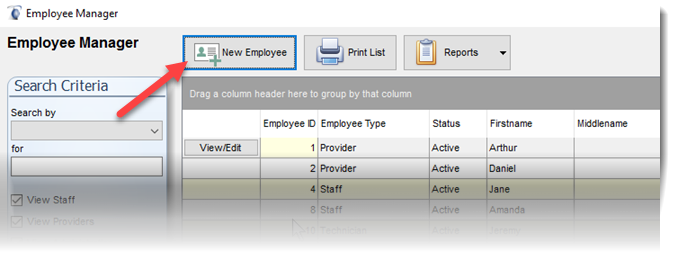
When you create the system administrator user, you can assign a special pre-built profile that will provide the individual(s) with the access rights they need to fully administer Filopto. you can also create a less powerful profile by removing or dividing certain responsibilities between individuals.
IMPORTANT
Assigning this special security administrator profile represents an extremely high level of risks and should be restricted in its use at all times. This profile should be restricted to the most trustworthy individual(s) only. NEVER give access to this profile to every user.
|