
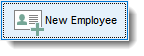
The Add an Employee wizard in the Filopto easy setup, displays the New Employee record with some basic information entered. The Employee Manager permits administrators to manually create users. By completing the various input requirements you will properly complete the employee record and security logon requirements. All items in Yellow are the minimum required fields for a basic employee profile. ( see the Employee Manager section for more information)
A user name which includes the fields of First Name, Last Name and initials must be unique for all users.
For an employee to be active and able to use Filopto the user profile must have:
1) First name Lastname of the user
2) An employee type assigned
3) Unique initials assigned
4) Security settings assigned, including the Security Access groups located in the security tab.
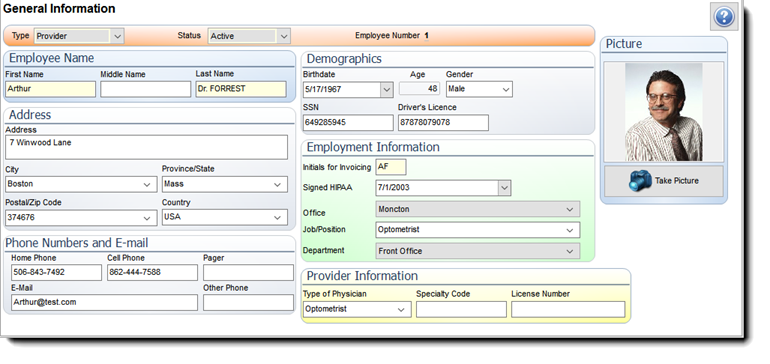
Depending on the Filopto version used the tabs displayed varies:
USA tabs

Canadian tabs
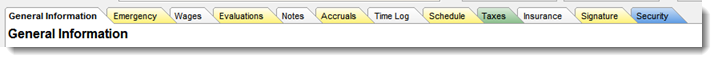
Type of Employee
(Required) Filopto supports four type of employees:
1) Providers: These are the individuals such as doctors or staff / technicians which require their time to be scheduled. By creating a Provider type employee you are also creating a schedule for the employee which will appear in the scheduler.
Note: If you have a function which is done by several people that need to share a schedule, you can create a user named for the function (example: name of function: contact lens fitter) and for this function a schedule will be available.
|
2) Administrators: These are the individuals that are the office administrators.
3) Staff : General support employees
4) Technicians : employees providing a technician service.
(Required) Status: An employee is either Active which means he/she can use Filopto or In-active which means the employee no longer has access to Filopto. Employees that have left the organization should have their status set to Inactive.
(Required) Initials for Invoicing: The initials of the employee are used by the Invoicing module to record the activities and actions of the employee as well as for reporting any appropriate sales commissions associated with the employee.
