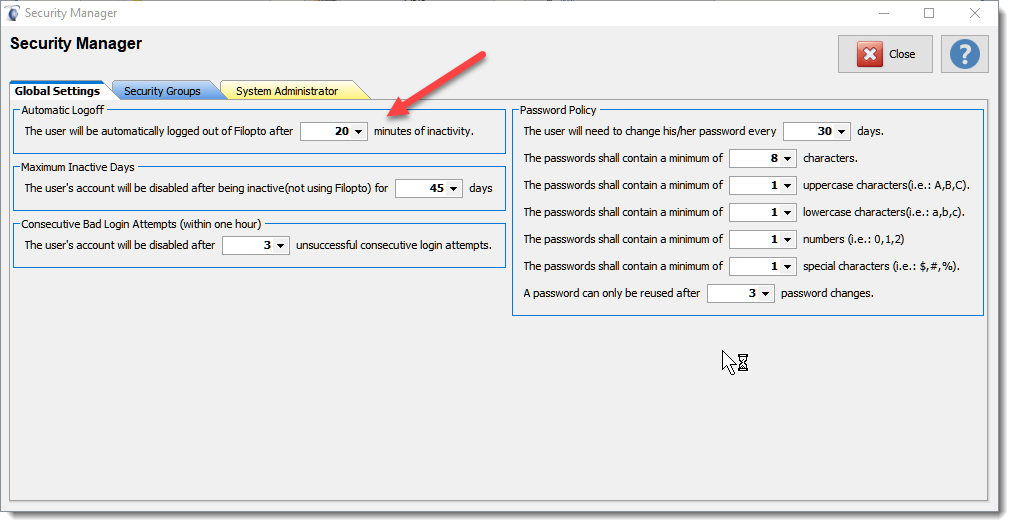This error is typically caused by two user selected option as described below:.
1) PC Power Settings
Windows Power Saving Settings or activation of a screen saver in Windows. When you have the Windows Power Saving Plan settings activated it will shutdown parts of Windows to save power after the pre-set time you have selected. One of the Windows power saving plan items is to shutdown the network connections and network card and put the computer to sleep (default setting for laptops and tablets). This setting should never be used in an Office environment since it will disconnect all networked programs such as Filopto.

If the network connection is terminated by Windows, Filopto will loose its network connection and generate a connection error when you try to do something after the allotted time set in Windows. The same issue arises when you use a screensaver. To set or change your power Windows settings and screensaver settings see the Windows help for your specific version of Windows.

2) Filopto Auto-Log out setting
Filopto contains Patient Information and many jurisdictions requires by law to limit access to Protected Patient Information (PPI) by terminating a Filopto session after a preset time of inactivity has elapsed. Filopto offers a user defined setting to meet this legal requirement. The system administrator can change the setting by going to the Configuration Manager tab and selecting Security Manager to change the Filopto Application time out setting. (see the Filopto Help file Security Manager for more information)