
|
FOLDER STRUCTURE |
Filopto is a Client Server application and as such, certain elements of Filopto may be located on different PC's or on the same PC depending if you have a network or standalone environment.
The Filopto system is divided into four primary folders, the image below shows a typical folder structure on a server.
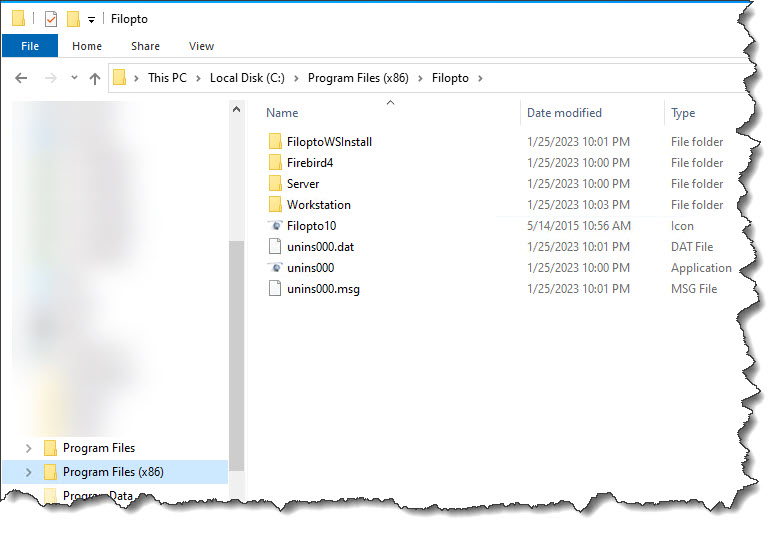
1) The FiloptoWSInstall contains the programs and files required to install and update Filopto clients in a PC or workstation environment.
2) The Firebird4 contains the database engine.
3) The Server, contains the programs, files and folders needed for the Filopto Server
4) The Workstation contains the programs, files and folders required by the Filopto client Workstations.
Under the "C:\ProgramData" folder (Hidden by default) the following files and folders can be found: The Filopto10 folder should be backed up regularly.
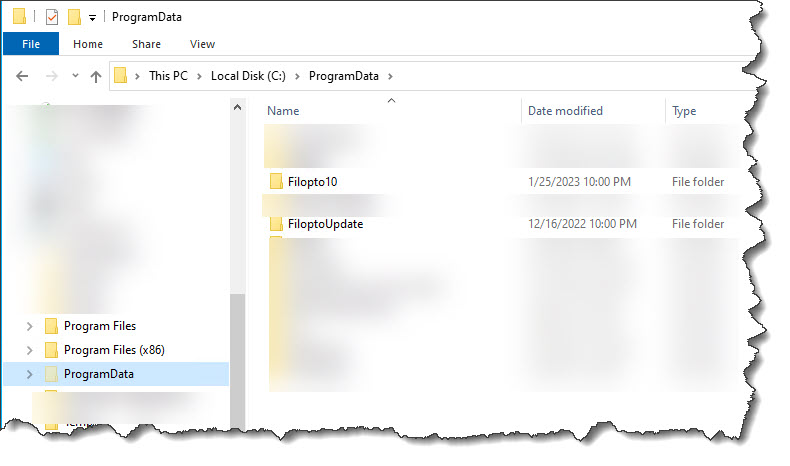
The C:\ProgramData\Filopto10 folder is a hidden windows folder to which your users must have read/write access for Filopto to properly function. This folder contains the Database (patient files) and some key files required for the proper functioning of Filopto. You should backup this folder on a regular basis since it contains in the Data sub-folder that contains all of your data.
Data : The sub-directory "Data" is only located on the server. This is the data repository (database file called filopto.fdb) for the application. The data directory can be moved to another location which permits Read/Write access to the database files by the users.
Your Windows user accounts must have read/write permissions to the folder and Filopto data file. If you move the location of the Data folder make certain to make the appropriate change in the Filoptio.INI (Filopto Configuration) file located in the C:\ProgramData\FiloptoData folder. See Filopto Database help section for more Information.
In the C:\ProgramData folder, the Filoptoupdate folder contains the update setup programs used for auto-updating Filopto.

