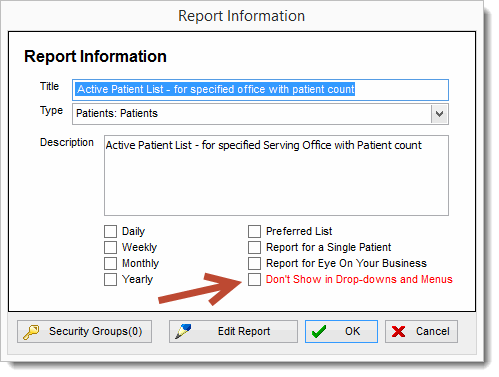The report and forms screen allows administrators to hide reports and forms from the drop down list and menus that a user has access. By placing a check mark beside the appropriate field a report or form will not be shown on the user menus and drop downs. The reports and forms will still however be available in the report and form manager listing.