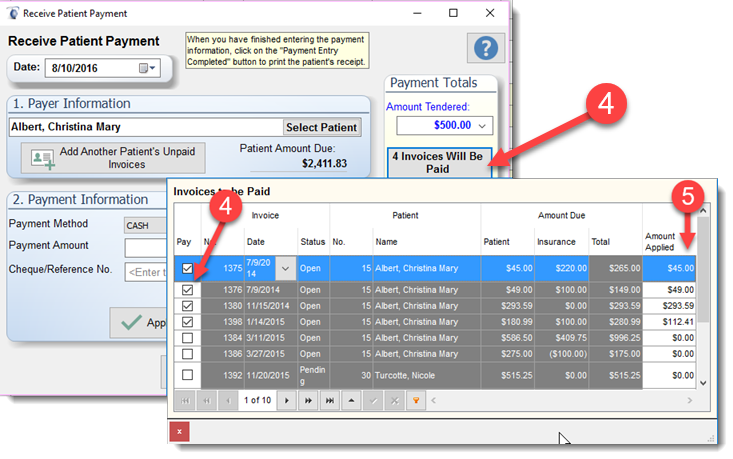When applying the patient payment, for example, you can assign the payment to any one or multiple invoices and
distribute the amount paid to the various invoice as required.
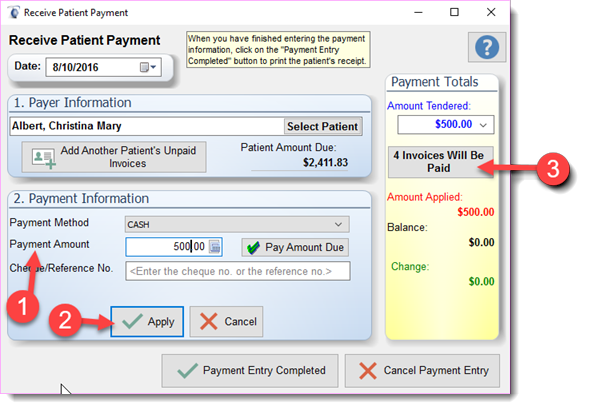
1)Enter the amount of the payment
2)Apply the payment
3)By default, Filopto will identify the number of invoices that will be paid (the oldest invoices are paid first)
4)By selecting the button, you can see a list of the invoices that will be paid. To pay a different invoice, remove and place the check mark beside the invoice(s) to be paid
5)You can adjust the amount to be paid on a given invoice, change the amount in the Amount Applied column beside the selected invoice.
(Important the Total amount paid must balance or Filopto will calculate that change was returned to the patient if the payments do not match the amount entered in step 1)