

Filopto is continually improved with new features. These updates are released as they become available. Typically on a monthly basis. However, critical fixes may be released within hours of them being found and corrected. Having to update all devices can be a time consuming effort. To facilitate keeping Filopto always up-to-date Filopto contains an Auto-Update feature that can take care of keeping Filopto always current.
Filopto auto updating feature allows both the server and clients to be automatically updated when new versions, fixes or reference information (ICD, RXterm,etc.) are released. By activating the Auto Update feature, Filopto will automatically download the file(s) you need as they become available and at your pre-defined install time, install them on your server. Updates are typically installed at night when your office is closed. Users may turn off this feature and manually install updates to the server.
We also have not forgotten the client devices running Filopto. If your workstation are running they also can be automatically updated at night. If your workstations are not set to be automatically updated then each time a users start Filopto, the Filopto client will check with your Filopto server to see if any updates are required. If an update is available it will install the update on the user device automatically before the user is given access to the Filopto client. This process typically takes a few minutes.
UPDATE / UPGRADE NOTICE:
Once a device has been updated users will be presented with a dialog screen informing them of the update and a link to view the changes made by the update.
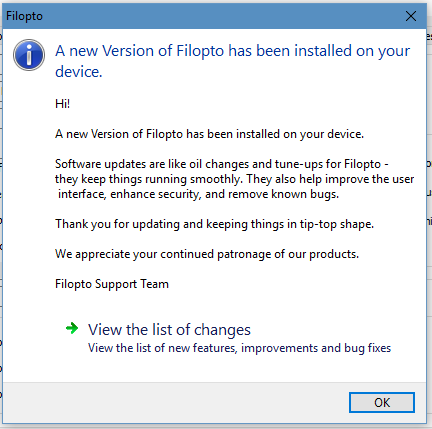
Manual Update
For users wanting to manually install Server and Client updates, the Check for Update function permits users to manually update Filopto. To check and have Filopto download the server and workstation update select the Check for Update option in the Help menu (1). Once downloaded the user is given the opportunity to manually install the update.
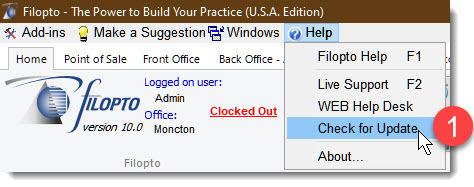
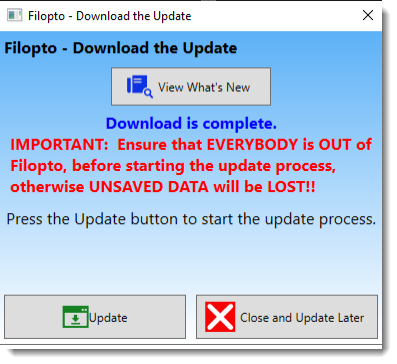
for more details see Update Settings
