

The change log is a record of changes made to Filopto, addressing security vulnerabilities, bug fixes, providing new features and improvements. It is recommended that you maintain Filopto to the latest version to benefit from the constant improvements and new features made to the software. Regular updates also helps you maintain the legal requirements from regulations such as ePHI, PHI, HIPAA and PIPEDA.
WHAT's NEW
Listing of Recent Changes to Filopto
Version 11.1.25164.3414– June 2025
Bugs
•Invoice: Unable to apply insurance payments
•Invoice: Unable to “Adjust” an invoice item.
•EMR: Adjust the size of the header expand/collapse button to expose the patient’s name in the header.
Version 11.1.25161.3411– June 2025
New
•EMR: A new section has been added to store supplementary images outside of the EMR sections that already contain images. It is also possible to compare two images from the patient’s EMRs (from the current EMR and the other EMRs).
Enhancements
•EMR: Glaucoma Flowsheet: Add Fields to enter Nerve Fiber Layer thickness values and GCC average values
•Patient File: Paper Free: Added a smart delay to allow the document to decompress from the database before viewing, to ensure that the document is accessible.
•When returning to the Patient File, after opening a Lab Order, make Filopto reopen the Patient File on the Lab Orders list.
•Rx-Term June 2025 Update
Bugs
•EMR: Refraction: Clearing out the Axis value causes the error: “Value ” is not valid”
•Fixed the issue when the Filopto server auto-update fails when the installer was only partially downloaded.
Version 11.1.25086.3393– March 2025
New
•EMR: Add a mini dashboard to display the number of allergies, active medications, documents, Rx prescription dates
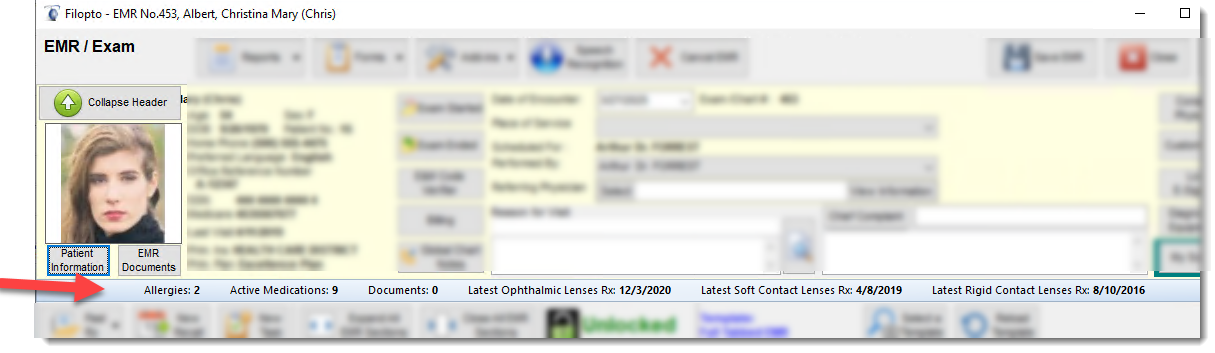
•New Report: Inventory Listing with Date Entered and Purchase Cost
•New Report: New Patients and Optical Capture by Month for Office
•New Report: Patients, with address, with No Appointments in the selected dates – Recalls
•New Report: Inventory Listing, with statement description - By Type with Cost and Retail Price
•Patient Payment: Display the number of unpaid invoices that the Patient or related (linked) patients have outstanding.
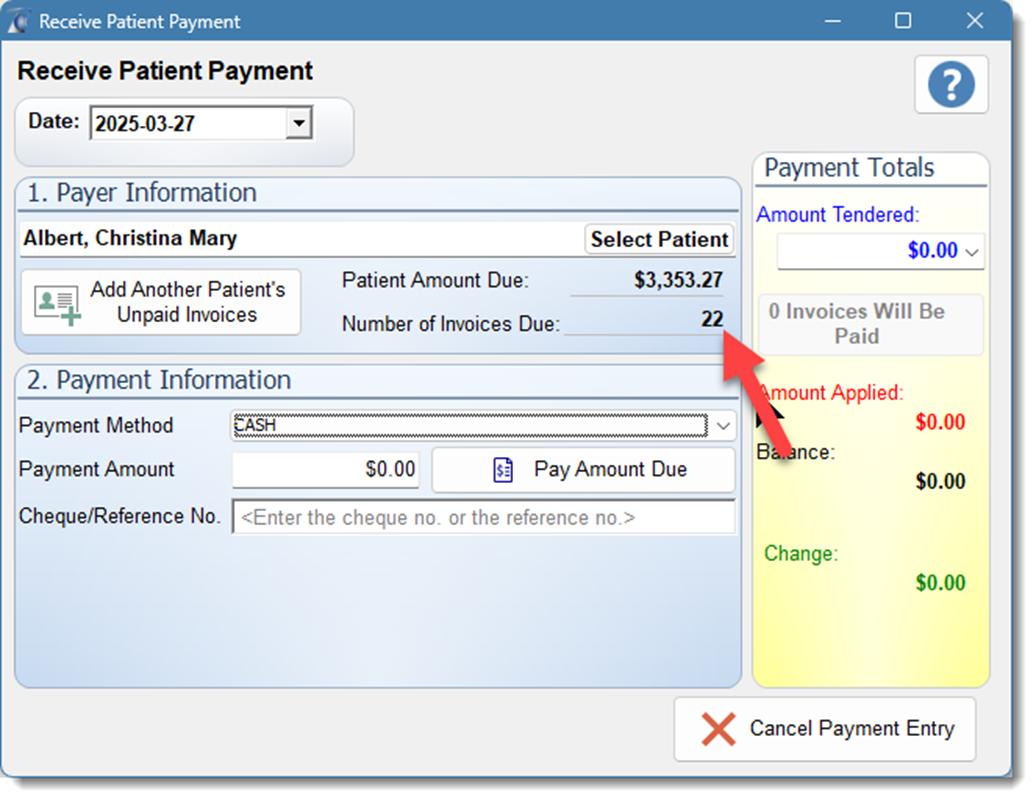
Enhancement
•LOINC version 2.79 update
•Rx-Term March 2025 Update
Bugs
• Paper Free: Fixed an issue that was introduced with the latest Windows update that caused the View Documents function to not show the document to the user.
•Invoice: Discretionary Discount is not always calculating.
•If a Patient File is already open, that Patient File doesn't always come to the front if a user wants to view that Patient File.
•If a user is attempting to navigate to a Patient File, from anywhere else in Filopto(example: from the EMR), by selecting a specific section, the Patient File will not automatically go the desired section, if the patient file is already open.
Version 11.1.2.24176.3368 – June 2024
New
•Ability to turn off side-by-side history display. By default, the side-by-side exam history setting is set to active. To turn off this feature a new option has been added to the System Settings, EMR tab / Other Settings section. Turning off this feature is a system-wide setting, meaning it will apply to all users and all exams will revert to the previous history drop down option.
Bugs
• Fix PaperFree scanning issue. Updated the PDF print function to latest version.
Version 11.1.2.24173.3364 – June 2024
New
•EMR: Anterior Segment: Highlight the values (Yellow) that are different than the default values defined in the EMR template.
•EMR: Posterior Segment: Highlight the values (Yellow) that are different than the default values defined in the EMR template.
•EMR: If there is space on the screen, display the EMR history on the right side, within each applicable EMR sections. (IMPORTANT- this feature is dependent on the selected Windows Font scaling / text size, Display Resolution and display screen limitations. If the side-by-side feature cannot be displayed, the normal history button will be displayed).
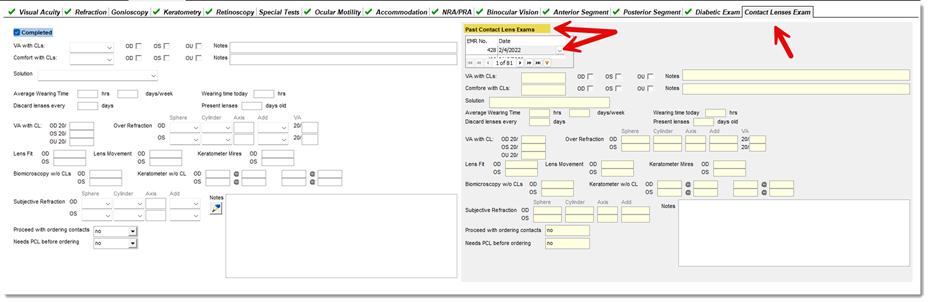
•Appointments: Add a "Spoke with Patient" checkbox in the Confirmation Notes/Left Message section
•New Standard Patient Evaluation of Eye Dryness (SPEED) questionnaire (This new EMR section must be manually added to exam templates that are made to be specific types of Exams or are user customized)
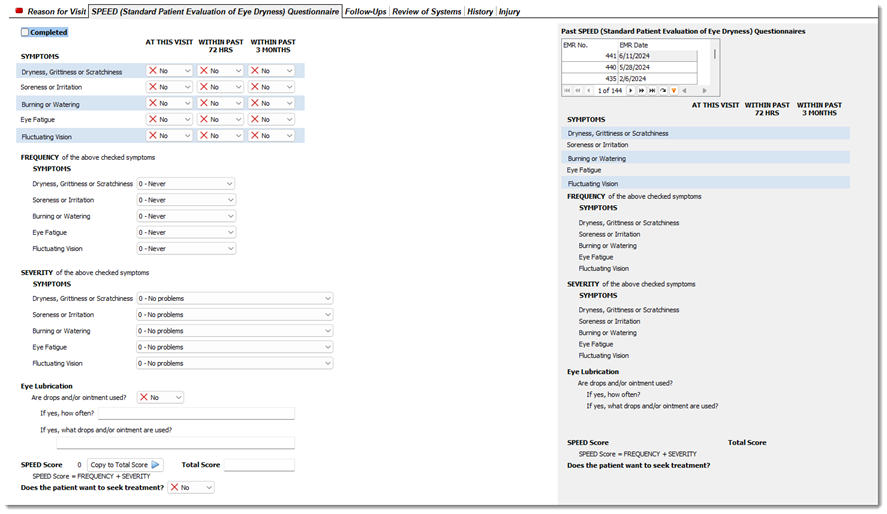
Enhancement
•Vendor Information: Added new field to identify Vendor Contact Info type and area of responsibility when vendor has multiple Reps.
•Forms: Show the multiple payments details(Date, Method(debit, Visa, etc) and Amount) on the invoice form: Invoice with Payments and without Discounts
•Forms: Show the multiple payments details(Date, Method (debit , Visa, etc) and Amount) on the invoice form: Invoice for Specific Office with discounts shown and Payment methods used
•RxTerms: June 2024 Update
Version 11.1.2.24082.3342– March 2024
New
•Scheduler: Display the patient's preferred phone number in the appointment’s header as set in the patient demographic section versus the default home phone number
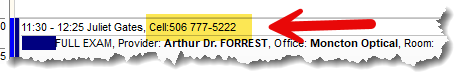
•EMR: Add an additional link under the "Past Rx" button to open the patient's lab orders.
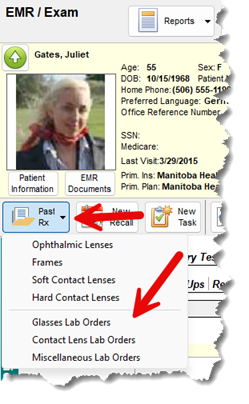
•Eye On Your Business: NEW Daily Sales this Month chart
Enhancement
•Patient Manager: Add the Cell Phone as a column in the grid display list
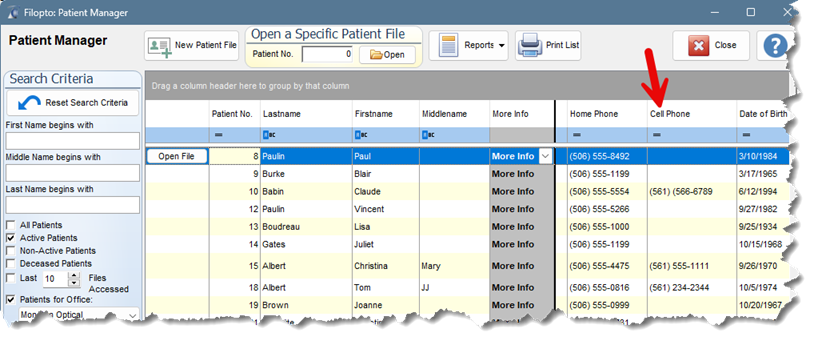 |
•Invoice: Have the ability to void a line item, if the total amount of the transactions equal zero.
•Eye On Your Business: Display the values in the bar charts
•EMR: Diagnostics: Sort by Assessment Date, then by diagnostic date.
•RxTerm updated to March 2024 version
Bugs
• System Settings: Corrected the Web Appointment Settings that were not functioning.
Version 11.1.24033.3335 – February 2024
New
•Corporate Name Change - Accra Solutions Inc.
•New - Eye on Your Business, has been completely redesigned and expanded to include user customizable data mining drill down capabilities. Eye on Your Business is your Business Intelligence (BI) data mining tool which allows users to track, analyze and report on key performance indicators (KPI) and other metrics. Review the new Eye on your Business help file for more details on the new BI analytical information available, how to customize the new dashboards and data mining capabilities. Help File: Eye on your Business (filopto.com)
•New Monthly Inventory history tracker
•New Inventory stocking history tracking ( this new tracking feature starts with this update, no past history)
•New Stock Data field for tracking purposes and use by Eye on your Business
•New Lab Order Tracking Business rule
•New AI custom Inventory Pricing capabilities
•New ability to apply pricing rules on identified items based on user search criteria
•New AI Inventory Pricing Manager - New functionality
Enhancement
•Enhance AI Inventory Pricing Rules Manager, now available in Pricing Screen and Inventory Manager Screen
•Inventory AI pricing screen - includes auto markup percentage calculation for item
•Inventory - added a Markup Field to display the markup in percentage between purchase price and retail price
•Medical Prescriptions added ability to select from the list of external doctors
•Re Ordered Employee drop down list to show active employees first
•Re-Ordered Patient list of diagnosis by date with most recent first
•Upgraded Filopto Windows .Net to Windows 2024 new .Net 8 version
•New Forms and Reports (Patients with No Last App. Date in the selected dates Email Recalls)
Updates
•Updated Loinc version 2.76
•Updated Rx Terms to version 202401
•Updated ICD-10 to version 2024
•Updated Live Support to Version 5.4.10
•Updated Backup Service to version 5.7.1150
•Updated Filopto Help to reflect new Corporate Name and new features
•Updated Filopto license to reflect new Corporate Name (no changes to license terms)
•Updated Filopto copyright to reflect new Corporate Name
Bugs
•Fixed where in certain circumstances Ophthalmic Lens Prescriptions from external doctors were not being saved
•Fixed issue that some automatically sent bug reports from Filopto are not being received by Accra Solutions Inc.
