
Filopto Form Manager is designed for users to be able to create their own custom letters. This section will illustrate how a user can create his/her own custom referral letter.
Filopto has several pre-built referral letters that you can use as a starting point. In the EMR/Exam module the EMR form button displays several pre-built form letters that can be customized at creation time.
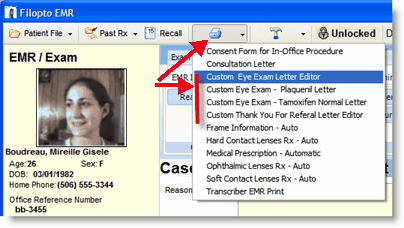
When selecting a Pre-built Custom Form Letter the user is presented with the letter editor from which the user can make the required changes.
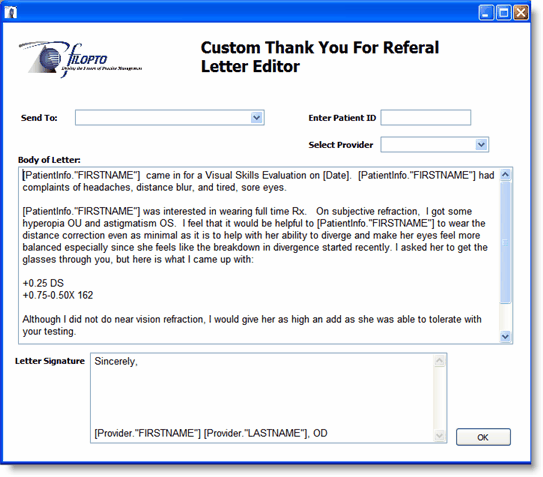
In the above example the user can select the Family Physician they wish the letter to be sent to, the Patient, and the Provider. The Body of the letter can be modified as required and the Letter signature can also be modified as needed.
Note that data fields can be embedded into the letter. In the above example you will note that the Patient first name is used as represented by the [PatientInfo."Firstname"] data field. A variable field is also used called [Date] which will insert today's date in the letter. In the signature section the data fields for the provider are entered. A user can modify the content of the letter as required.
When the user is finished and selects the OK button a preview of the letter is displayed.
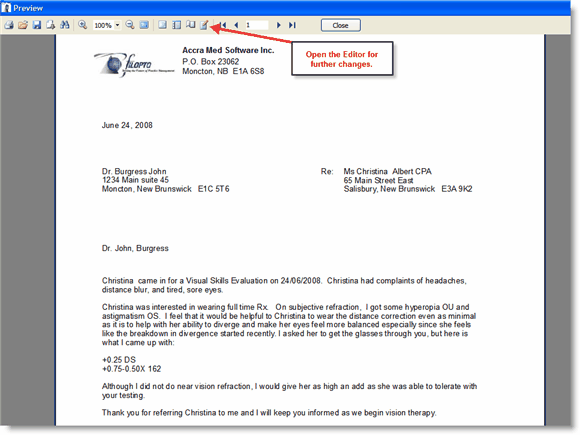
The user can review and if required make further changes to the letter by selecting the editor button identified in the above image. This will open the form in edit mode where a user can make further changes. The example below illustrates clicking on the body of the letter which displays a Rich text editor that the user can use to make further changes. Once the changes made close the editor and you will be returned to the Preview screen from which you can for example, print the letter.
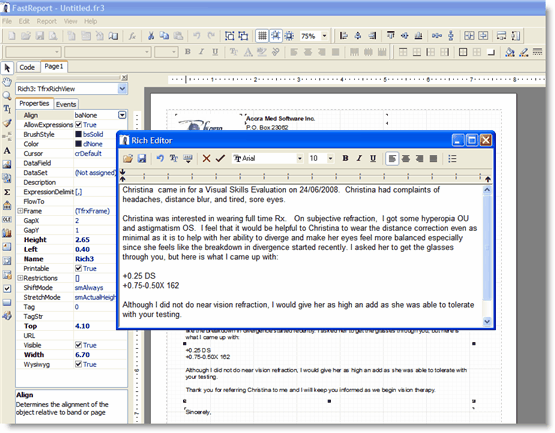
As with any report of form a user can copy an existing form, rename it and use it a s a template for a new form. Forms can be saved and categorized to be displayed in the appropriate module of Filopto.
