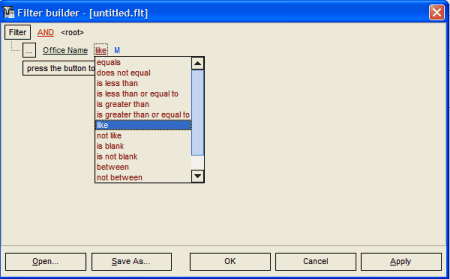The Database Navigation bar allows users to move around in the records of a table or grid. The Database navigation bar can be comprised of one or more buttons, shown above. As you pass your cursor over the button, it will identify its function.
 You are on record #1 of 1265 data records
You are on record #1 of 1265 data records
 Go To First Record - moves to the First record in the data set being displayed
Go To First Record - moves to the First record in the data set being displayed
 Backward - moves backward in the displayed record set
Backward - moves backward in the displayed record set
 Previous Record - moves to the Previous record
Previous Record - moves to the Previous record
 Next Record - moves to the Next record
Next Record - moves to the Next record
 Forward - moves forward in the displayed record set
Forward - moves forward in the displayed record set
 Go To Last Record - moves to the Last record in the data set being displayed
Go To Last Record - moves to the Last record in the data set being displayed
 Add a Record - adds a new record
Add a Record - adds a new record
 Delete a Record - deletes the selected record
Delete a Record - deletes the selected record
 Edit / Modify Record - goes into edit mode to edit / change the record selected
Edit / Modify Record - goes into edit mode to edit / change the record selected
 Save / Post Record - saves the record selected
Save / Post Record - saves the record selected
 Cancel Edit - cancels the changes made on the item being edited
Cancel Edit - cancels the changes made on the item being edited
 Refresh Display - refreshes the content of the data set displayed
Refresh Display - refreshes the content of the data set displayed
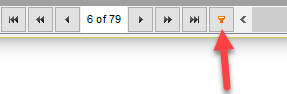 Filter Records - opens a display from which you can create a custom filter for selecting the data to view.
Filter Records - opens a display from which you can create a custom filter for selecting the data to view.