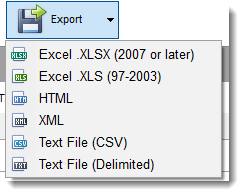|
DATABASE MANAGER
|
This section should be user restricted
 The Database Manager module permits the administration of the system tables of Filopto. This module serves as a direct access to the central repository of the system tables which stores all data and govern the workings of Filopto. Changes made in this section are immediate and can affect the operations of Filopto. Only authorized individuals should have access to this section.
The Database Manager module permits the administration of the system tables of Filopto. This module serves as a direct access to the central repository of the system tables which stores all data and govern the workings of Filopto. Changes made in this section are immediate and can affect the operations of Filopto. Only authorized individuals should have access to this section.
IMPORTANT "Access to this section should be restricted"
Warning: Filopto is a relational database with over 520 linked tables, hence deleting a record can have serious impact in the operation of Filopto. The use of this tool should only be considered after careful discussion with Accra Solutions support staff. |

When entering the module, at the left of the screen you are presented with a list of data tables used by Filopto. (Please note that the security tables are omitted for obvious reasons. The security tables are only accessible via the Security Module).
By selecting one of the tables, and pressing the Open button, you are presented with a complete list of all fields and data contained in this table in the right panel. By double clicking on a record a edit form is presented of the record.
The use of this module is to permit users to update system tables used in Filopto and also to permit an easy way for users to correct data which cannot be corrected in any other way. To make a change, delete, or enter a new record in a database table use the navigation bar located above the right hand panel.
The export button permits users to export the data from their database into other file formats.