
Using the optional E-mail Manager users can send recalls by e-mail. The E-mail manager when activated will display two additional options for sending recalls. Select the General Letters button and the following dialogue will be displayed which allows for e-mailing recalls.
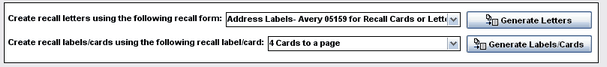
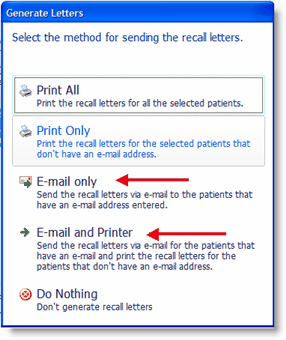
Users can enter the Subject and Body fields for the e-mail. The form selected for printing will be converted to a PDF format and attached to the e-mail. Users can customize or create new forms by using the Form Manager.
