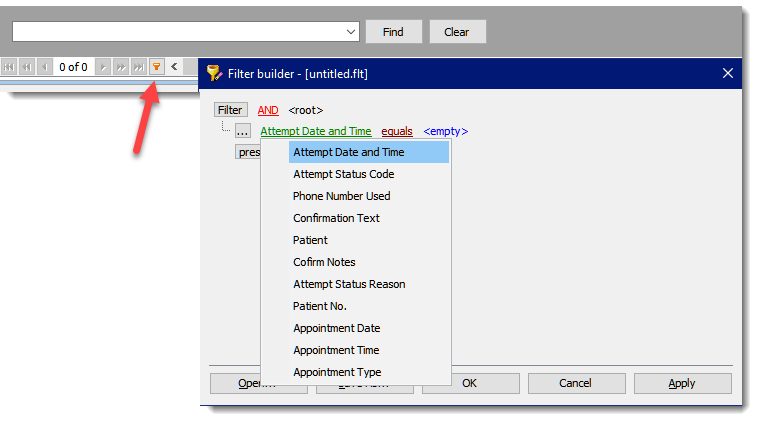The RevSpring Report section displays the results of your RevSpring messages you sent. These include Appointment Reminders, Recalls and Lab Order Notifications
IMPORTANT:
Messages results and replies by patients to the messages sent are displayed in these screens. It is important for users to regularly review the status of messages and take the appropriate actions to address the replies or status displayed to your messages.
|
For each service there are three tabs that displays the information available regarding the communication request being processed by RevSpring.
The Sent tab display a listing of all communication request sent to RevSpring. The display grid can be adjusted to display only the information related to a specific data range as selected by the user. It will list the patient information and requested contact information.
The Batch History tab displays the batch files uploaded to the RevSpring server for processing. This provides a quick way to verify if your files are received by RevSpring and when.
The Attempt Outcome Results Tab display in the grid the results of each communication requested.
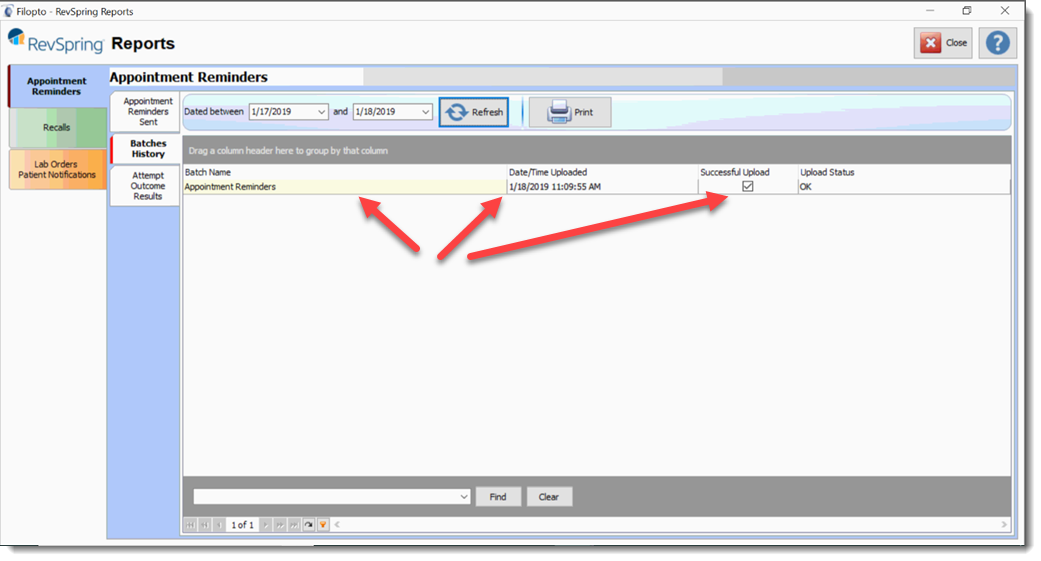
Best Practice
REVIEW THE RESULTS OF THE NOTICES SENT!
1)The first thing to look for are for the Reschedule reminders from patients.
Filopto automatically links the reschedule reminder to the patient appointment and displays a message on the screen.
IF A RESCHEDULE REMINDER IS ISSUED. You should review the Attempts Outcome Results tab to make certain that the patient request has been properly addresses. Many patients do not follow through by contacting the office (as the service message encourage them to do), so these Reschedule reminder results are important for the staff to see and take the appropriate action.
2) Additionally, we recommend looking for unsuccessful/failed results or results with a status of “other.” This generally indicates either the contact information for the patient was invalid, or in rare circumstances, that something needs to be investigated on the RevSpring side.
Analyzing your RevSpring Reports
By using the built-in grid feature allowing for auto sorting of results you can quickly analyze and print the results received by RevSpring regarding your various communications .
For illustrative purposes we will use the Appointments Reminders tab and the Attempt Outcome Result Tab. The Attempt Outcome Results tab can display for a selected period the communications done by RevSpring.
Note that calls scheduled to be made today will only show up tomorrow, since they will be done in time period you instructed .RevSpring to complete them. For example, if you instructed to only call between 2pm and 5pm and you are verifying in this morning, the calls have not yet been completed.
As with most grids in Filopto users can use the advanced Drag Column header (1) option to quickly sort and display the results in a preferred way.
For example a common options is to use the drag and drop of column headers such as the Attempt Status Reason (2) to sort the communication by result types.
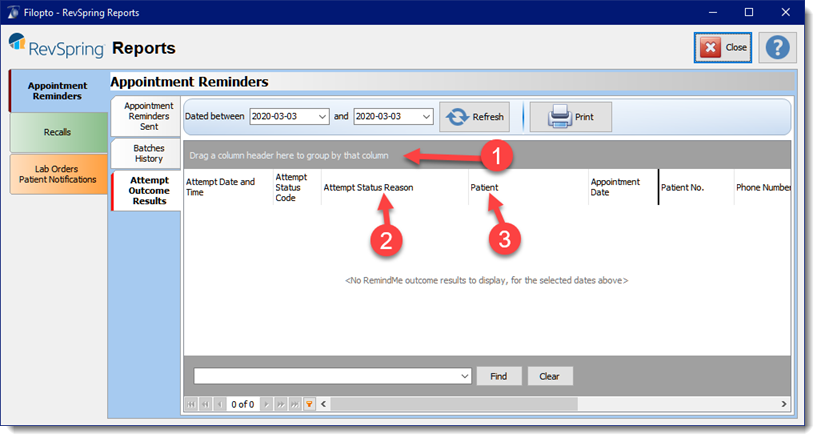
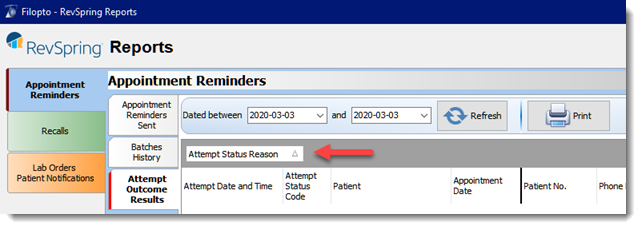
Another useful column header you can use is the Patient (3) column header. By sorting the calls by Patient you can easily view how many communication attempts were made for a given patient and the result of each communication attempt .
You can also combine headers to create, for example, a list sorted by Patients with a sub sorts displaying the type of outcomes each patient encountered.
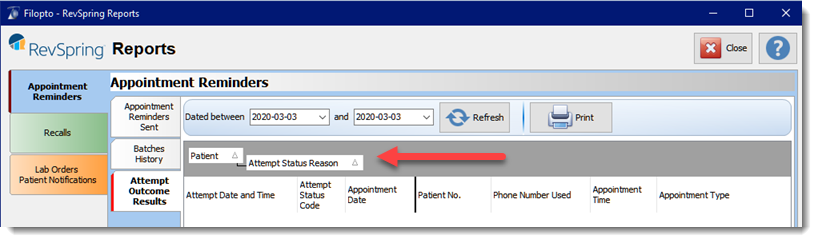
You can also use the grid advanced search and filtering options to filter, sort, locate and display specific information. ( see Data Grid for more information). The flexibility offered in displaying and printing via the Grid or via the Filopto Report Builder, the results of the communication attempts are only limited by your imagination.