
The EMR Review of Systems section in the Case History tab contains several sections that can be custom defined by the provider. For example although the Ocular/Eye Review of System list would emphasize problems relating to the visual system (used by the E&M code verifier), problems of a more general nature should be included when indicated by the patient's history or by the optometrist findings. The Other Review of System list can be custom defined.
These list can be modified by the making changes in the Filopto system settings - EMR section or by expanding on a problem by recording findings in the notes field.
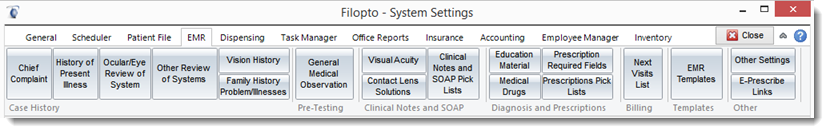
The changes you make are reflected in the information displayed in the various screens.
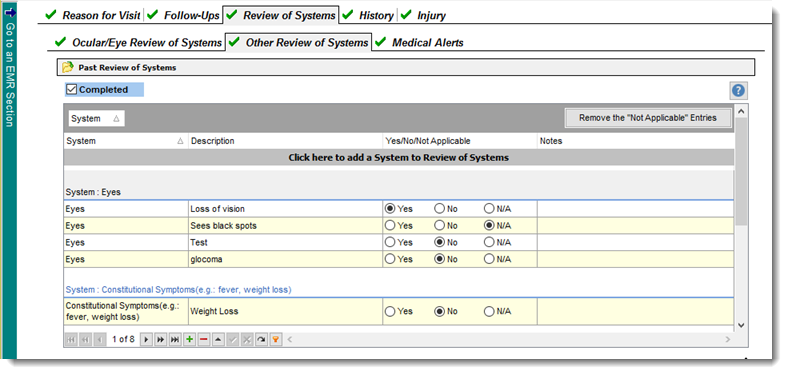
The grid shown in the image above has been sorted by the name of the various systems. This default sorting permits the provider to add sub-entries in the EMR system settings to a given system such as for example:
Respiratory - Asthma
Respiratory - Chronic Bronchitis
Respiratory - Emphysema
When not sorted by system the grid looks like the image below. To remove the sort drag the system sort back to the system column and the sorting will be removed.

