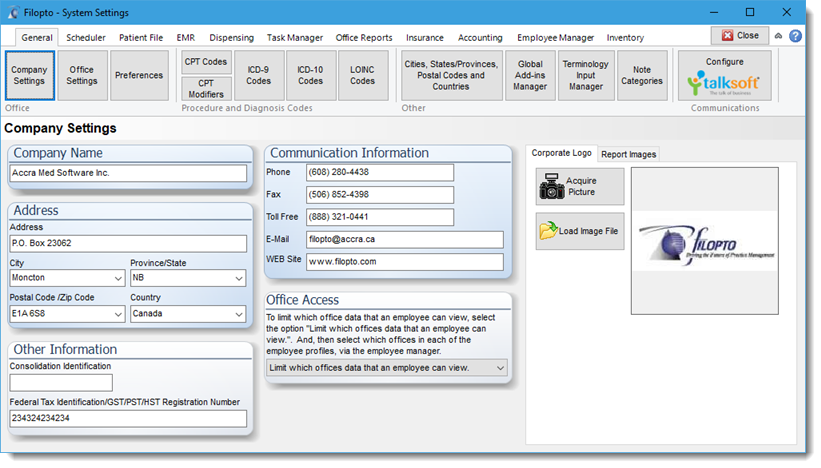Filopto is very flexible and can be customized to your needs. Many of the drop down field, pick list, forms and auto-completion functionality of Filopto can be tailored by the user. To customize Filopto the Office Manager tab contains the Filopto System Settings /Pick List button.
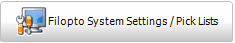
This button give you access to the settings files that you can modify. When you ran the Filopto Setup Wizard it modified the system with the information you entered. The Setting screen allows you to refine or change these settings when required.