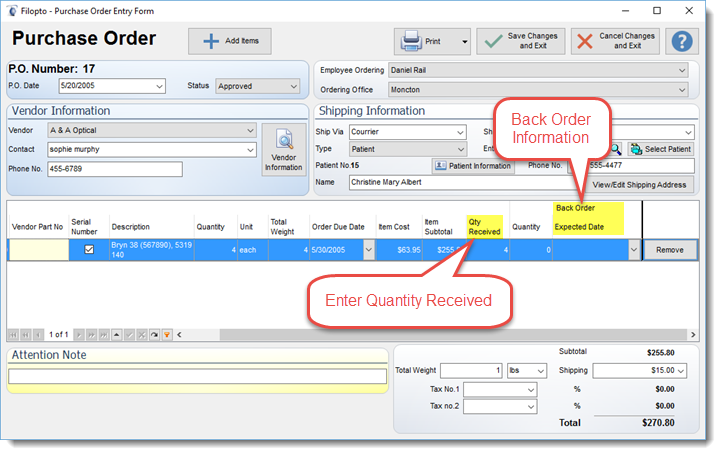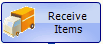 The receiving Inventory item button permits to record in the Inventory or Lab Order Manager that an order has been received. When selected, a popup menu appears giving you the option to select which type of item you are receiving.
The receiving Inventory item button permits to record in the Inventory or Lab Order Manager that an order has been received. When selected, a popup menu appears giving you the option to select which type of item you are receiving.
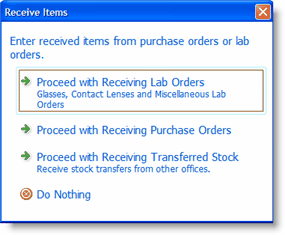
Depending on the option selected you will be presented with the entry screen to record the receipt of the item.
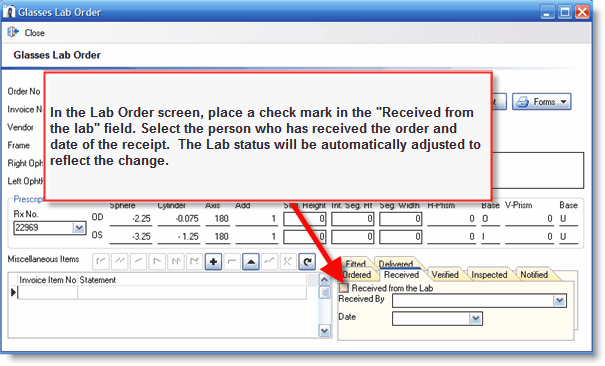
If the item is from a Purchase order enter the receipt information in the appropriate fields.