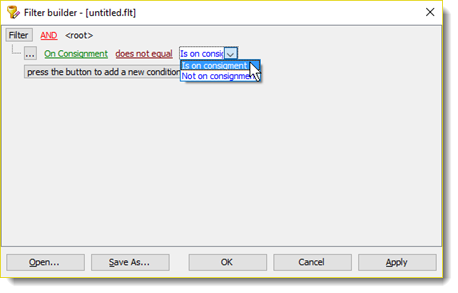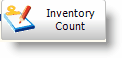
The Inventory Count is the mechanism for manually adjusting inventory. Many companies that have inventory take a physical inventory every 6 to 12 months, often at the end of their fiscal year. The worksheet shows each item name and description and quantity On Hand and has a blank line on which to record the physical count and any adjusting notes.
Although Filopto automatically can adjust your quantities after each purchase and sale, you may need to adjust them yourself from time to time for reasons such as breakage, theft, shrinkage or fire. If you know about changes to your physical inventory, you should record those changes as they happen rather than at year end.
The Inventory Count wizard permits you to select the inventory items to list.
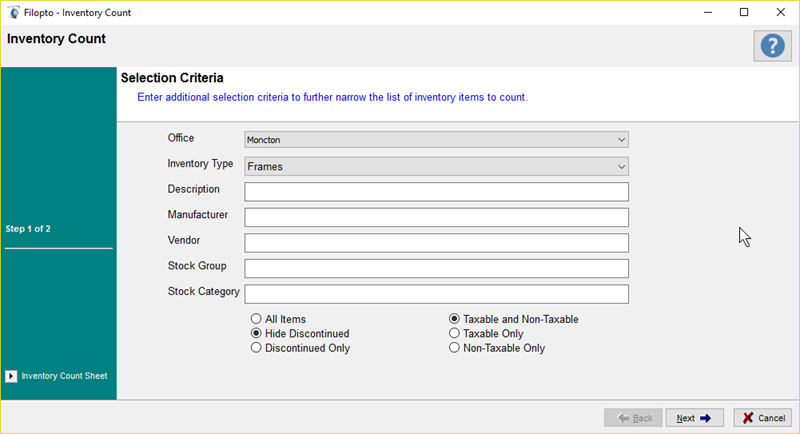
Once the inventory items are selected the count screen is displayed.
1) Print displayed sheet
2) Save Inventory Count Progress ( recommended to be used when using Wi-Fi bar code reader or extended period of time without any data entry)
3) When using a Bar Code Reader to count the inventory items, place the cursor into the Bar Code field and start bar coding. As you bar code items the count will be increased by 1 for each item bar coded.
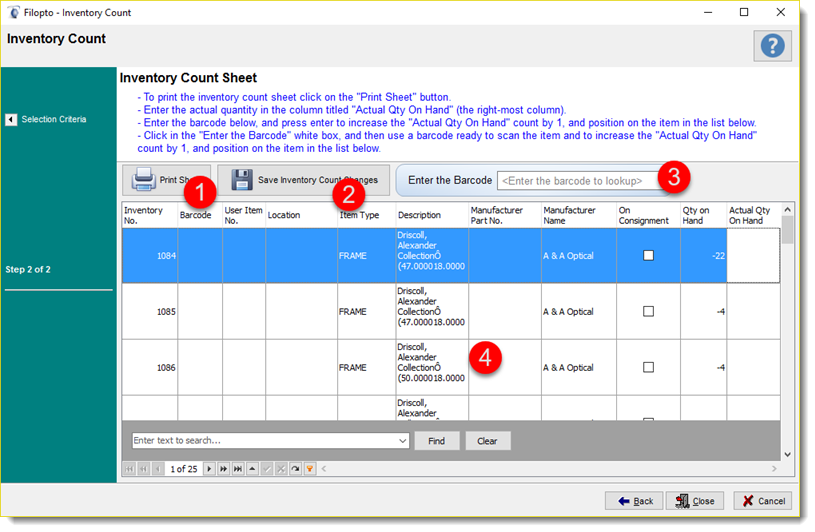
4) Listing of all items selected for counting. A user can remove/filter items from the list by filtering the grid. (see data grid for more information)