
Standard Promotional Discount rules are discount rules you want applied to address a sale type activity or provide some other regular discount activity. These type of discount rules are automatic and will be applied per the rules definition on all invoices created.
The New Promotion/Sales Discount Rule buttons permits user to create their own Promotional sales rules.
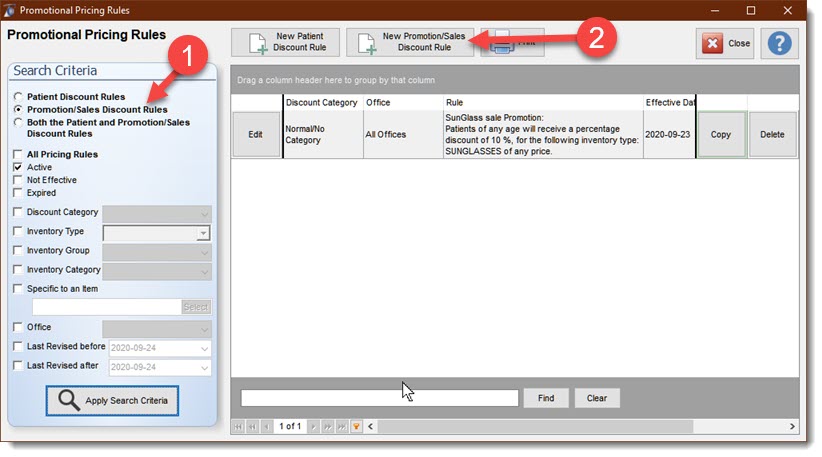
Users complete the business rules form to activate the sales/discount or promotion business rule per their requirements. Depending on the rule being created the displayed screen will display the fields appropriate for the given rule type.
To apply the rule to all Invoices (see exception permitted by the Patient Discount Category Rules category) select the Discount category (1) "Normal/No Category" option. Selecting any of the other defined options will be controlled by the specified Patient Discount Category rules.
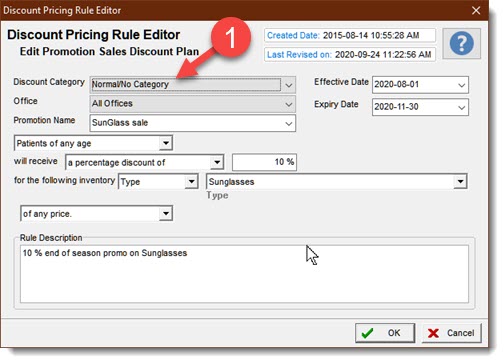
Discount Categories: You must select : Normal/No Category for this rule type to work
Office: The Office this rule applies or all offices.
Promotion Name: is the name for the promo discount rule. This is used for identification, tracking and reporting purposes.
Effective date: The start date from which this rule be applied (a blank start date means the rule is immediately active)
Expiry date: The end date when this rule will no longer be applied. ( if you do not select an end date the discount will always be available)
Rule to apply: select the phrases that represent the rule you wish to apply.
Rule description: is a text field explaining the rule for your internal use, for reporting and clarity purposes.
OK Button: saves the rule.
Cancel button: exits the rule without saving the rule.
IMPORTANT: If no dates are entered, the rule is immediately active and will always be used.
|
The Rule must be formulated to reflect what is to occur: Several options are available and the user must formulate the rule using the various fields available.
