
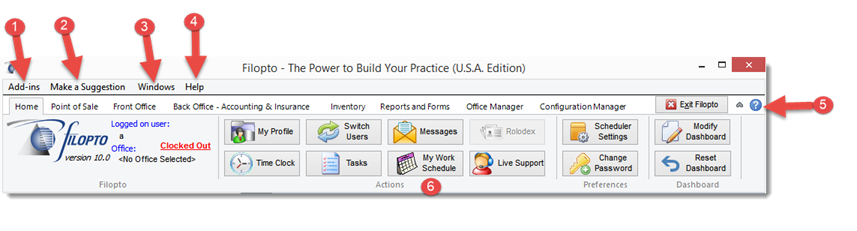
The Navigation Ribbon Bar gives access to various tools commonly used by end users.
The Menu contains:
1.User Add-in Manager - this tools permits users to open an application, web site or other tool inside Filopto. The User Add-In manager is user specific versus the Global Add-in Manager which applies to all users.
2.The Make a suggestion menu option permits users to send to Accra Solutions Inc their comments and suggestion to improve the software.
3.The Windows menu option displays all Windows currently open in Filopto and permits users to easy navigate to the open Window.
4.The Help menu contains various tools including the Help manual, Help desk, Check for Updates, About information, and Live support feature.
5.The Help Icon gives you context sensitive help.
6. The buttons located in the Ribbon Bar gives the user access to various common features and tools.
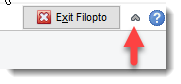 The Arrow icon allows the user to
The Arrow icon allows the user to ![]() Maximize(show) and
Maximize(show) and  Minimize (Hide) the tool bar
Minimize (Hide) the tool bar
