
The server DBUpdate utility (DBUpdate.exe) ![]() is normally used during update procedures of new versions of Filopto. However, you can use this tool at any time without negative effects.
is normally used during update procedures of new versions of Filopto. However, you can use this tool at any time without negative effects.
The DBUpdate Utility repairs any inconsistencies in the database and optimizes the database performance.
Warning: THIS TOOL CAN TAKE SIGNIFICANT TIME TO RUN DEPENDING ON THE SIZE OF YOUR DATABASE When you use this tool, all users of Filopto must be signed off the system since it requires exclusive access to the database. As with all major changes to your system, we strongly recommend that you do a backup before running this utility.
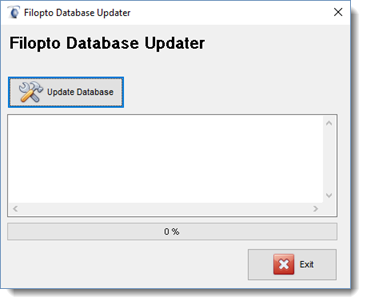
To run the utility (located in the server Filopto folder) you must be the system administrator and you must be on the Filopto server or PC on which the database is located. Click on the Update Database button and the process will begin.
Following is an overview of what steps the CheckDB will perform.
Step 1: It will verify that it is running from the Server. It must be able to locate the Filopto.ini file in the same directory from which it is running.
Step 2: It will connect to the Filopto.fdb database. If it cannot, it will generate an error message stating it cannot locate the database.
Step 3: It will first do a backup of the Filopto.fdb database
Step 4: It will restore the database optimizing the database in the process. .
Step 5: It will connect to the FILOPTO_UpdateDB.FDB database which must be located in the ProgramData\FiloptoXX folder.. If it cannot be located, DBUpdate will generate an error message stating it cannot locate the database.
Step 6: It will compare the database structure based on the update files provided in step 5.
Step 7: It will update the Filopto.fdb database with the new changes to the database or default data
IMPORTANT:
DBUpdate uses the following files which must be located in the Filopto Data folder (C:\ProgramData\Filopto10) for it to complete properly.
Filopto.ini Filopto_updateDB.FDB RxTerms.txt loincdb.txt LOINC_Classes.txt icd9cm.txt icd9gem.txt icd10cm.txt
|
