

Filopto contains an Auto Update feature see Auto Update.able to keep your Filopto current. A manual update process is also available. Manually updating Filopto is a simple process follow these steps:
IMPORTANT: Update makes use of certain fixes to the Windows operating system delivered monthly by Microsoft. Make certain that you have all of the latest CRITICAL, RECOMMENDED and OPTIONAL Windows updates installed on your PC and Server. You can download them FREE of charge by using the Windows Update program available in your Windows installation. All update requires and makes use of these Microsoft updates. Microsoft releases new updates every second Tuesday of every month. |
1) Verify if an update is available by going to the Filopto WEB Site or by using the Filopto Check For Update option located in the Filopto Help Menu.
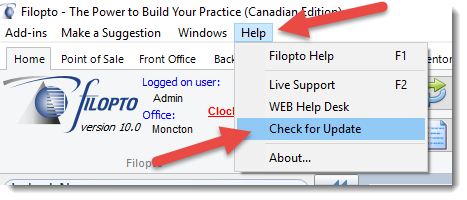
2) Go to the Filopto web site ( http://www.filopto.com) to download the latest update to Filopto 10.0 The Update procedure is documented in the Filopto Manual under the Update Filopto section. If you do not already have a username or password for the Filopto web site, you must register and receive your password to be able to download the update.
