
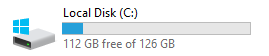
The Filopto database storage requirements depends on the usage made of the Filopto system. The Filopto database has no practical size limit (up to 2^64-1 bytes file size limit for standard Windows database file), it can grow to several terabytes in size without any difficulty. In other words it is limited by the physical storage capacity of your server.
The major impact on file size growth for the Filopto database is a combination of the number of records stored in the database and the type and amount of images/media stored into the database. Images/video typically require substantial space for storage. Filopto is well prepared for such use.
In a typical setting not using any imaging capabilities of Filopto the database size can vary from 250MB to over 50 GB depending on the number of patients, invoices, exams etc, entered into the database. When multi-media files such as imaging are stored into the Filopto database, it can typically grow to a file size of 10-100 GB or more.
Important:
For optimum performance you must have 3 times the free disk space of your Filopto database size available for the Temp folder and in the database storage hard drive. For example if your database size is 30 GB you must have a minimum of 90 GB of free disk space on the hard drive where the Filopto database is stored and in the Windows Temp folder. In addition, Windows will not perform properly if the FREE disk space on your drives is less than 20% of the total size of your disk drive.
|
The efficient architecture of the Filopto program and of the database itself is not affected in performance by the file size of the database. Hence that the database be small or very large, the information you are retrieving from the database will take about the same time.
Important:
An important item to consider is that Windows uses the "Temp" directory to store temporary files it creates (typically located on the C drive). This temp folder is used by Firebird and Filopto as well as all other Windows services and applications. Make certain you have enough free space for the temp folder to function properly. If you do not have sufficient RAM memory or free storage space for Windows to operate properly, performance degradation will result. (See Windows performance guidelines in Microsoft Windows Help file and Manual)
|
We suggest that for Filopto to run properly that you review the Filopto system requirements and that you have at least 3 times the physical size of the Filopto database be available in the Temp folder and hard drive where the Filopto database is stored before running the DBUpdate.exe (see DBUpdate) program.
