
Several methods are available to Edit an existing appointment.
• |
Select the Edit appointment icon on the Appointment Info Panel |
• |
Double click on the appointment itself and the appointment screen will open. This gives access to the appointment screen from which you can change the required information. |
• |
Use the Drag feature of the Scheduler screen to change the time of an appointment (see Change end time of an appointment) |
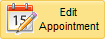 This action will automatically open the selected (highlighted) appointment from which you may change the record.
This action will automatically open the selected (highlighted) appointment from which you may change the record.