Icon
|
Name
|
Description
|

|
New Report
|
creates new blank report using the existing form/report container and name, deletes current content of the report/form and gives a blank report/form using the same original report/form container and name. Using this option will overwrite existing open report/form, it will not create a new Filopto report.
Important: do not use this option to create a new Filopto report/form, use the Filopto New report/form button located in the Form and Report manager in Filopto.
|

|
Open Report
|
opens existing report from file
hotkey combination – “Ctrl+O”
|

|
Save Report
|
saves report to file
hotkey combination – “Ctrl+S”
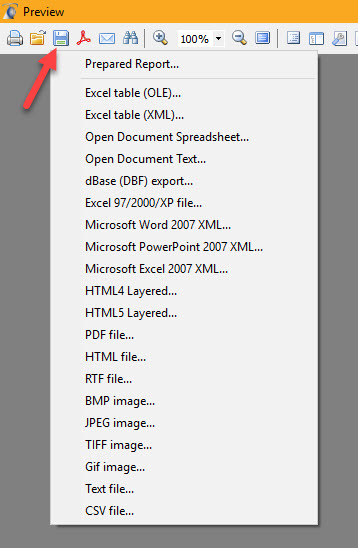
|

|
Preview
|
previews report
hotkey combination – “Ctrl+P”
|

|
New Report Page
|
adds new page to report
|

|
New Dialog Page
|
adds new dialogue form to report
|

|
Delete Page
|
deletes current page
|

|
Page Settings
|
opens page properties dialogue
|

|
Cut
|
cuts selected object(s) onto clipboard
hotkey combination – “Ctrl+X”
|

|
Copy
|
copies selected object(s) onto clipboard
hotkey combination – “Ctrl+C”
|

|
Paste
|
pastes object(s) from clipboard
hotkey combination – “Ctrl+V”
|

|
Undo
|
undo last operation
hotkey combination – “Ctrl+Z”
|

|
Redo
|
redo last cancelled (undone) operation
hotkey combination – “Ctrl+Y”
|

|
Group
|
groups selected objects
|

|
Ungroup
|
ungroups selected objects
|

|
Zoom
|
sets zoom factor
|

