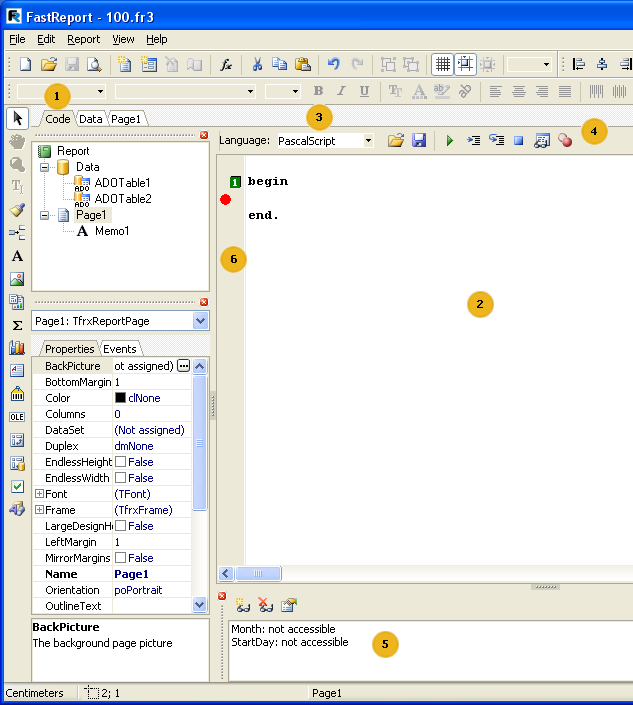The tools for working with scripts are located in the “Code” tab of the FastReport designer. When switching to this tab, the IDE looks like this:
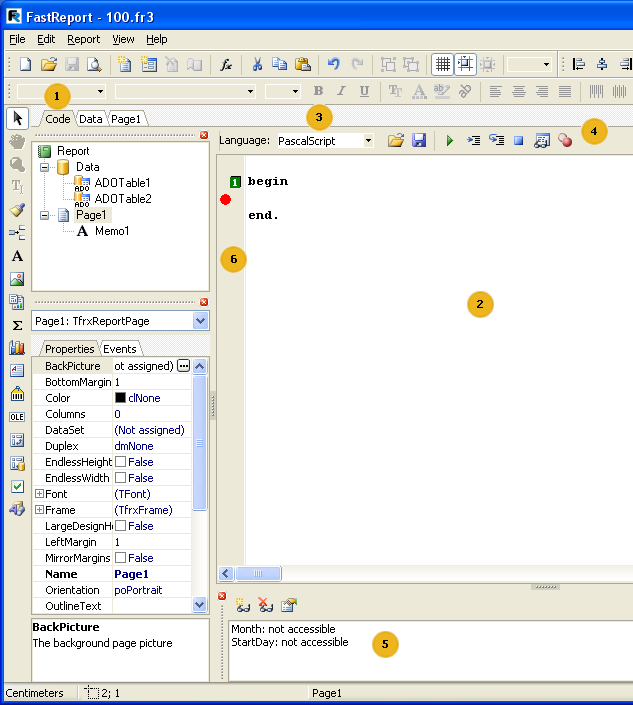
Key to the labelling above:
1 – “Code” tab
2 – script editor pane
3 – drop-down list for selecting the language in which the script is written
4 – debugger toolbar
 - run report in debugging mode (F9) - run report in debugging mode (F9)
 - run to cursor (F4) - run to cursor (F4)
 - execute the regular code line (Step into, F7) - execute the regular code line (Step into, F7)
 - interrupt running script (Ctrl+F2) - interrupt running script (Ctrl+F2)
 - preview value of expression (Evaluate, Ctrl+F7) - preview value of expression (Evaluate, Ctrl+F7)
 - toggle breakpoint (F5) - toggle breakpoint (F5)
5 - “Watches” pane
6 – bookmarks and breakpoints are displayed in this column; also, line of executing code highlighted here
List of the shortcut keys which can be used in the script editor:
Key
|
Meaning
|
Cursor arrows
|
move cursor
|
PageUp, PageDown
|
go to previous/next page
|
Ctrl+PageUp
|
go to beginning of the text
|
Ctrl+PageDown
|
go to end of the text
|
Home
|
go to beginning of the line
|
End
|
go to end of the line
|
Enter
|
go to next line
|
Delete
|
delete symbol at cursor position; delete selected text
|
Backspace
|
delete symbol to the left of the cursor
|
Ctrl+Y
|
delete current line
|
Ctrl+Z
|
undo last action (up to 32 events)
|
Shift+Cursor arrows
|
select a text block
|
Ctrl+A
|
select whole text
|
Ctrl+U
|
shift selected block by 2 symbols to the left
|
Ctrl+I
|
shift selected block by 2 symbols to the right
|
Ctrl+C, Ctrl+Insert
|
copy selected block to the clipboard
|
Ctrl+V, Shift+Insert
|
paste text from the clipboard
|
Ctrl+X, Shift+Delete
|
cut selected block to the clipboard
|
Ctrl+Shift+<number>
|
set bookmark with <number> 0..9 on the current line
|
Ctrl+<number>
|
jump to bookmark <number>
|
Ctrl+F
|
search a line
|
Ctrl+R
|
replace a line
|
F3
|
repeated search/replacement from the cursor position
|
F4
|
set breakpoint for script to run to (Run to cursor)
|
Ctrl+F2
|
reset the script
|
Ctrl+F7
|
preview value of variable (Evaluate)
|
F9
|
run the script (Run)
|
F7 or F8
|
execute code line (Step into)
|
Ctrl + Space
|
show list of methods and properties of object
|
Ctrl+Shift+Delete
|
delete word to right of cursor
|
Ctrl+Shift+Backspace
|
delete word to left of cursor
|
|