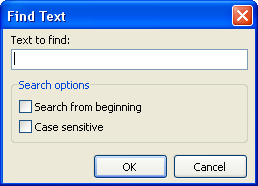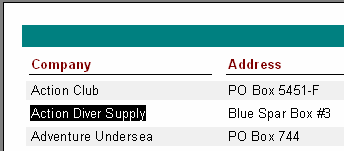FastReport can search for a given phrase within the text of a previewed report. Search using the
Enter the phrase to be searched for and select options if required: - Search from beginning : search report from the beginning; otherwise searching is from current page on - Case sensitive : match the case of the search phrase (lower or upper) when searching
On clicking ОК the search is started and the first occurrence (if any) is highlighted:
To continue searching click F3. The next occurrence (if any) will be highlighted
|