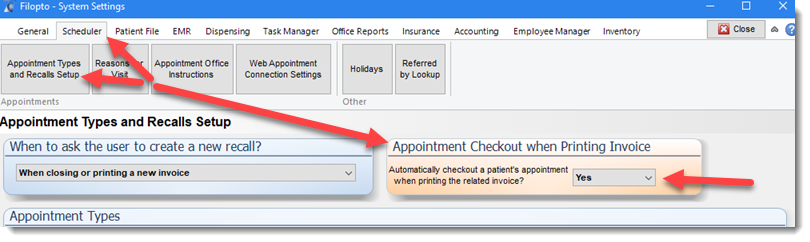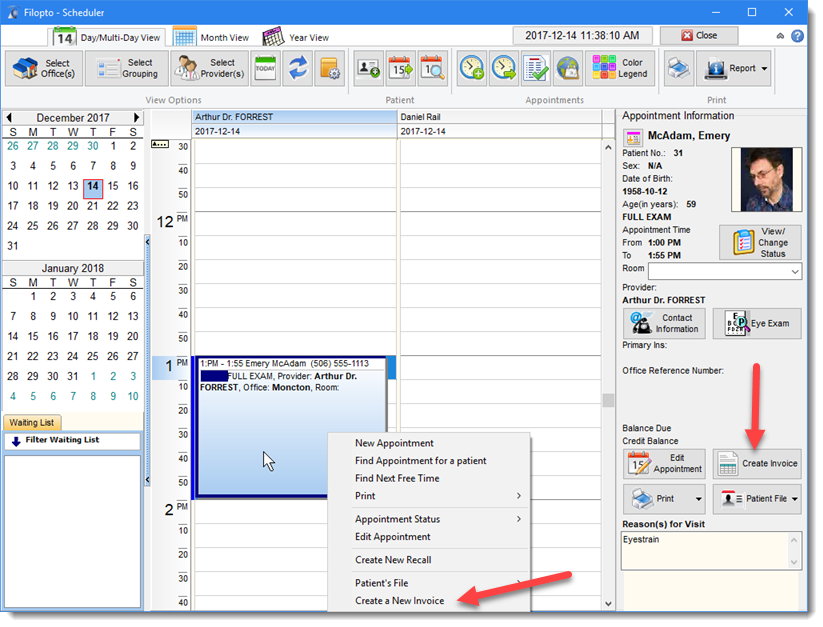You can assign a status to the appointment giving you the ability to track the progress of an appointment. Each status has a special icon added to the appointment record to identify the status.
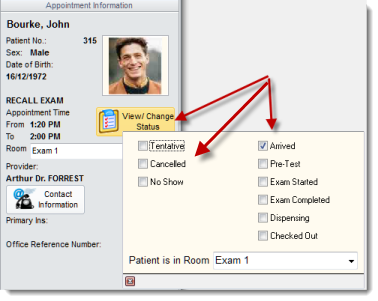
![]()
The Tentative status means that the patient has not confirmed that he/she will be coming for the scheduled appointment and places a question mark on the appointment.
The Tentative status places an "?" icon in the display window of the Scheduler and changes the status of the appointment to state that the patient has not confirmed the scheduled appointment. The Tentative status is also used for confirming appointments: (see Appointment Confirmation List)
Marketing Tool
This can be a valuable marketing tool to measure how many individuals are not confirming their appointments. Users can create statistical reports (see report section) which identify the number of "Tentative" appointments for a given period. These statistics can then be used to determine if trends exist and how you can bring change to maximize your effectiveness and workload.
The Checkout status for an appointment can be automatically triggered as completed when printing the patient invoice in the invoice screen. If automatically triggered, it will automatically close the patient visit.
To use this "auto" feature, two items must exist:
1) The feature must be turned on in the Filopto system settings. (Yes for ON, No for Off)
2) The invoice must have been created via the Scheduler screen to link the appointment to the invoice.
|