
Which fields are shown and how they are presented is determined by special data dictionary customized by the Structure Editor.
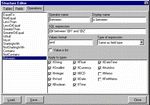
These dictionaries are stored directly into .dbs file format in your Filopto data server.
The Structure Editor allows you to specify field descriptions, captions, editing masks, lists of available operations and lists for available values. You can maintain multiple data dictionaries and let your user switch between them at run-time. Note that each data dictionary can contain multiple related database tables.
Structure Editor Dialogue
You can edit or create your own data dictionary by selecting the Edit Data Dictionary option from the Ask A Question file menu
or by clicking on the Edit Data Dictionary button. Use this dialog to edit the data model's structure or to create a structure for a new one.
Though being easy to use and self-explanatory, structure editing requires some understanding of the relational databases handling. Users totally unfamiliar with database management are better to leave this dialog for a database operator or another experienced user.
This dialog contains such tabs:
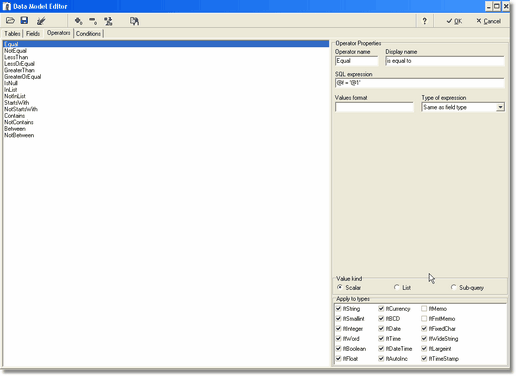
Tables describing tables taking part in the data model
Fields describing the tables fields and defining virtual fields
Operations describing operations (like comparisons) upon the data model's fields
Conditions
(Click on each of the tab names above for a detail description)
Use Load and Save buttons to load or save the database structure for your data model.
