
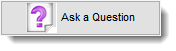 Filopto has a powerful built-in query tool which allows users to ask any question or, in other words, query any data in the database. This module has many easy to use features as well as advanced features for individuals wishing to customize or create their unique reports. This query tool is available as a stand alone option in the Ask a Question module and is incorporated in the Report writer. Therefore, from the Ask a Question module you can create a query and use it later in the report writer to create a formal report. When you enter the module, the user is presented with a screen as displayed below.
Filopto has a powerful built-in query tool which allows users to ask any question or, in other words, query any data in the database. This module has many easy to use features as well as advanced features for individuals wishing to customize or create their unique reports. This query tool is available as a stand alone option in the Ask a Question module and is incorporated in the Report writer. Therefore, from the Ask a Question module you can create a query and use it later in the report writer to create a formal report. When you enter the module, the user is presented with a screen as displayed below.
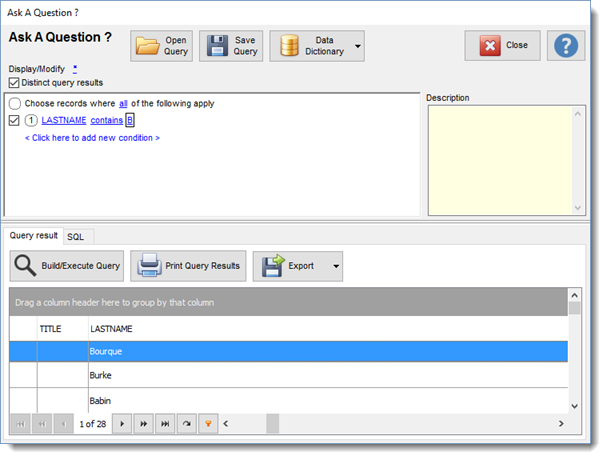
The screen is divided into four primary sections. At the top you have a menu bar containing the File and Query options, allowing quick access to several features of the system such as the editor for the Data Dictionaries (Edit Structure).
Located below the menu bar is a tool bar permitting users to
 open a saved query
open a saved query
 save a query for later use
save a query for later use
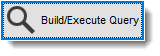 execute query
execute query
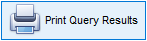 print report
print report
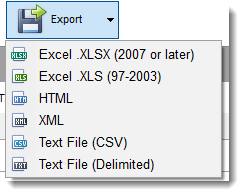 Export Result
Export Result
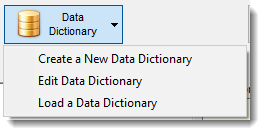 create/edit/Load data structure for your unique needs
create/edit/Load data structure for your unique needs
Load an existing data dictionary. Data Dictionaries are the master setting to get access to the data fields in Filopto. Users can create an unlimited number of data dictionaries. This button allows you to change the data dictionary easily.
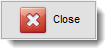 Close
Close
Located just below the tool bar is the Display/Modify option (Result Editor) 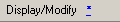 permitting users to determine the items (fields) to be displayed as a result of the query. By clicking on the * beside the Display/Modify label will open the selection screen for the fields to be displayed and sorted.
permitting users to determine the items (fields) to be displayed as a result of the query. By clicking on the * beside the Display/Modify label will open the selection screen for the fields to be displayed and sorted.
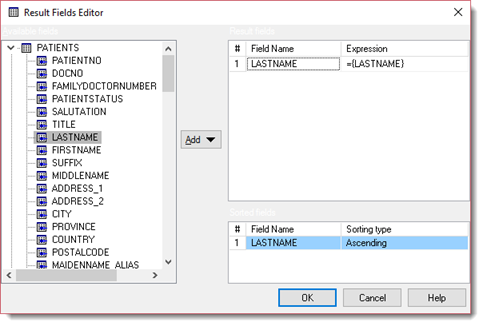
Below the Display/Modify option is the Ask a Question screen which permits users to build their questions.
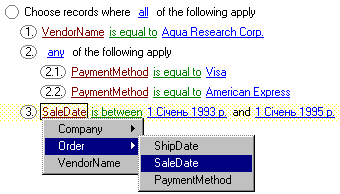
Located to the right of this screen is a description box allowing users to describe what this query does.
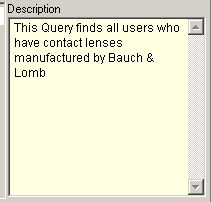
Below the "Ask a Question" screen is located the Query result display and for advanced users, the SQL program written to query the database. In this section, users can also print out 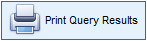 a report of the results.
a report of the results.
For further information on how to use "Ask a Question" see
Structure Editor / Data Dictionary
