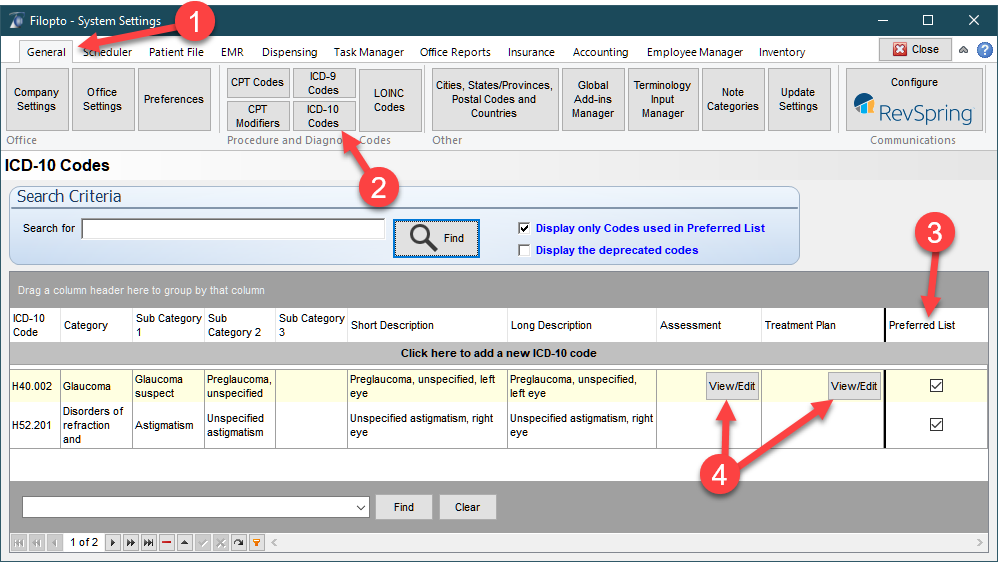Users can pre-define for specific ICD-10 codes the text they wish to record at exam time for the default Assessment and Treatment Plan. The pre-defined text is automatically entered as each ICD-10 code is selected at exam time. The default text entered in the respective fields can then be modified by the doctor to reflect any specific adjustments related to the patient. This time saving step can significantly reduce the amount of text that need to be entered at exam time by the doctor.
To pre-populate your ICD-10 codes with the text you wish to use go to the Configuration Manager tab and select the Filopto System Settings / Pick List button. Navigate to the ICD-10 codes (2). We recommend that you identify (3) the codes you will be using the most and enter them in your Preferred List (3) to make navigating the codes easier.
Select the code for which you want to enter the Assessment and Treatment plan and edit (4) the respective fields to enter the desired text. Once the text is entered when the doctor selects the diagnostic code the entered text will be copied into the patient’s assessment and treatment plan automatically. Once copied into the patient exam the doctor can add or modify the text as required.