
Filopto uses the date format defined in the Windows Operating system to determine the format of dates and how to display them.
IMPORTANT: In date fields, if no data was ever entered or selected by the user, the computers will display the equivalent of a “0“ value which is the default computer START date which is the 29 Dec 1899 for all computers.
If you see this date, in Filopto, it means that the date field has never been entered by the user and the computer is showing essentially a value of “null or empty” which is equal the 29 Dec 1899. As soon as a user enters a valid date or Filopto calculates a valid date( i.e. Last appointment date) , this date will disappears and will be replace with the proper value.
|
For Windows 10/11 select the settings option from the start button.
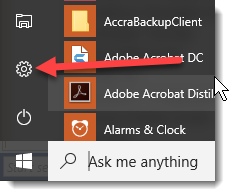
Choose the Time & Language option ant then the Change date and time format setting.

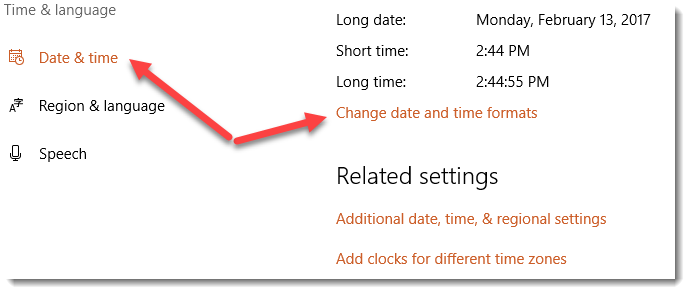
From this screen you can set the Date Format Windows and Filopto will use.
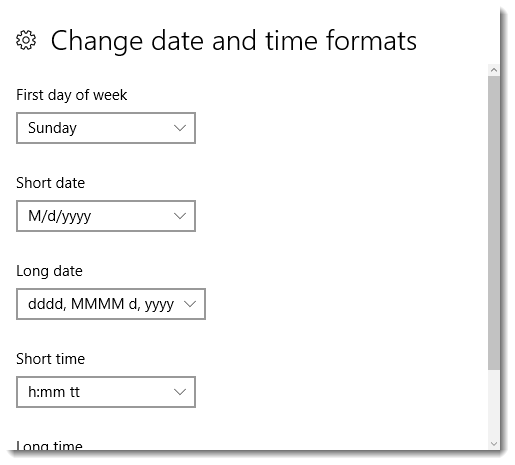
To set the date format of your PC in older versions of Windows, you must go to the system's Control Panel - select the Start button on the Windows task bar and choose the Settings option. In the Control Panel dialogue Box, locate the icon called "Regional Settings". This icon allows users to determine the format and display of various items including Dates.
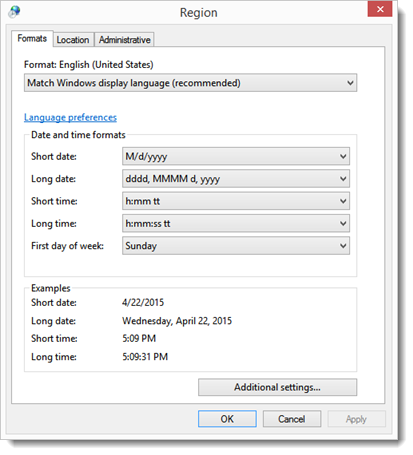
The above dialogue displays the Date settings for your Windows installation. (Note that the display for the various Windows Operating Systems can be slightly different depending on the version of Windows.)
By selecting the "Customize.." button you can set Windows to follow your display preferences.
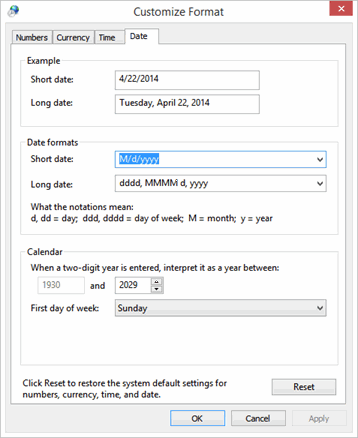
The first section permits a user to determine how Windows will interpret a two digit date entered into the system. For example, in the above dialogue any year entered as 00 to 05 will be interpreted to be 2000 to 2005, while a year entered as 40 will be interpreted as 1940.
The two other sections of the dialogue box determine the format display of the dates themselves. For example, the format dd/mm/yy in the short date section would display the date as 09/01/00 while the format dd/mm/yyyy displays it as 09/01/2000.
Filopto uses the format entered in this dialogue box to display the dates in the program.
