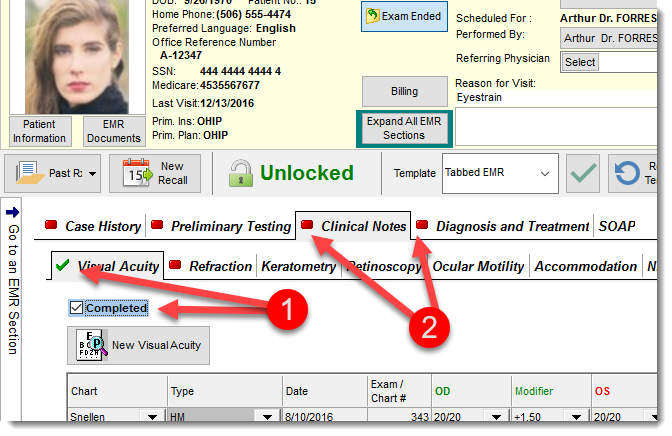Each EMR template may require certain modules to be completed before the Exam is considered finalized. The rules defined in this section are use in the verification process for a properly completed EMR. The required modules, when activated, will remind the user of any missing information identified by the system administrator as required for a complete EMR. If all required modules are not confirmed by placing a check mark in the completed field in the EMR, the exam will not be considered completed and appear for the next 30 days in the EMR manager, not completed EMR list.
To activate the Required Section for the EMR simply open the EMR template you wish to edit and select the Required Setting Section (1) tab and place a check mark in the section(s) required. If one check mark is present (2) the function is activated. To deactivate the message and verification process remove all check marks from all 6 sections of the Required Section tab. The rules selected only apply to the selected template. Each template my have its own unique rules.
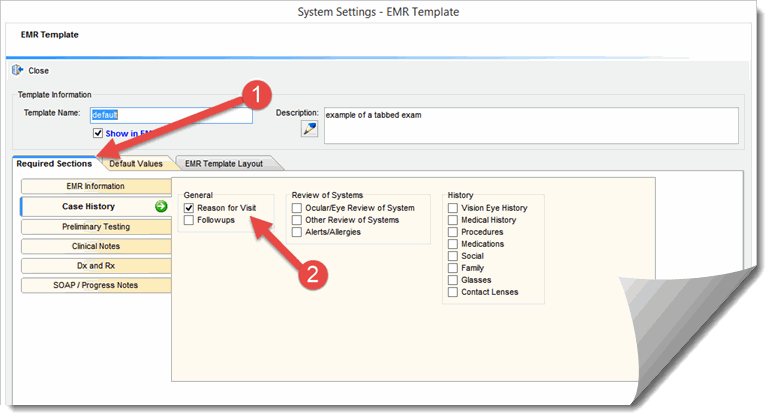
At exam time the user can confirm that a module has been properly completed by placing a check mark in the Completed field (1) which converts into a check mark. The red box (2) identify the sections/modules that have not yet been completed. If any of the required completed field is missing, the exam will not be considered as finalized and appear in the EMRs that are not completed (in the last 30 days) tab of the EMR Manager screen.