
The EMR (exam) can be pre-set with default settings and values to assist providers to quickly complete the exam data entry task. Administrators can identify the exam sections required to be completed and enter default values for a given template. The identified sections are highlighted for the provider based on the template used. Each template can have different requirements.
IMPORTANT - Review the "Speeding Up the EMR" section when designing your Templates. Depending how you save your templates may significantly affect the speed of the EMR when opening or closing the exam screen.
|
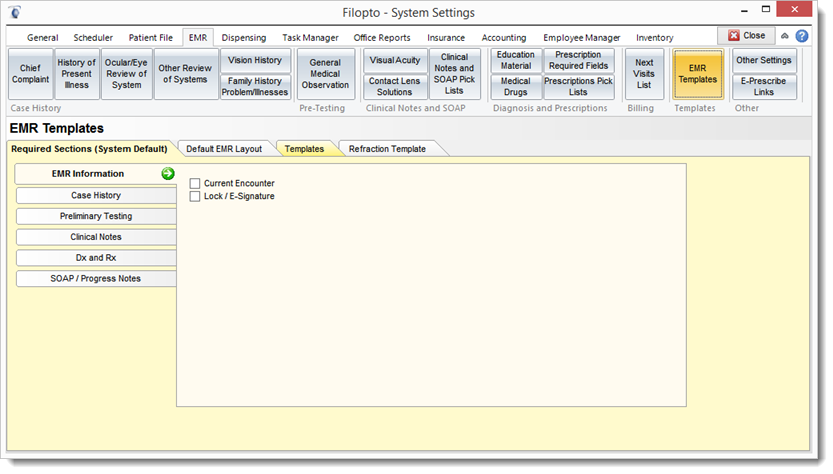
The Required Sections (System Default) tab contains the required section for the exam if no template is used. Administrators can modify the default values by placing a check mark beside the required EMR sections.
The Refraction Template permits users to select from one of the two refractions views available. The selected view is the default used for the entire system.
The Template tab allows users to custom create their own templates. ( see EMR Customization help section ).
Side-by-Side current exam vs past exams Warning option
The exam warning option will highlight in “Yellow” the current exam data field that do not match your preset exam template defaults value for that field. The highlighted fields can assist the doctor to quickly identify areas that may require additional review.
1)To activate the “Highlight in the EMR the fields that have a differing value compared to the template default values” option (6) place a check mark in the “Highlight in the EMR the fields that have a differing value compared to the template default values” option (6)
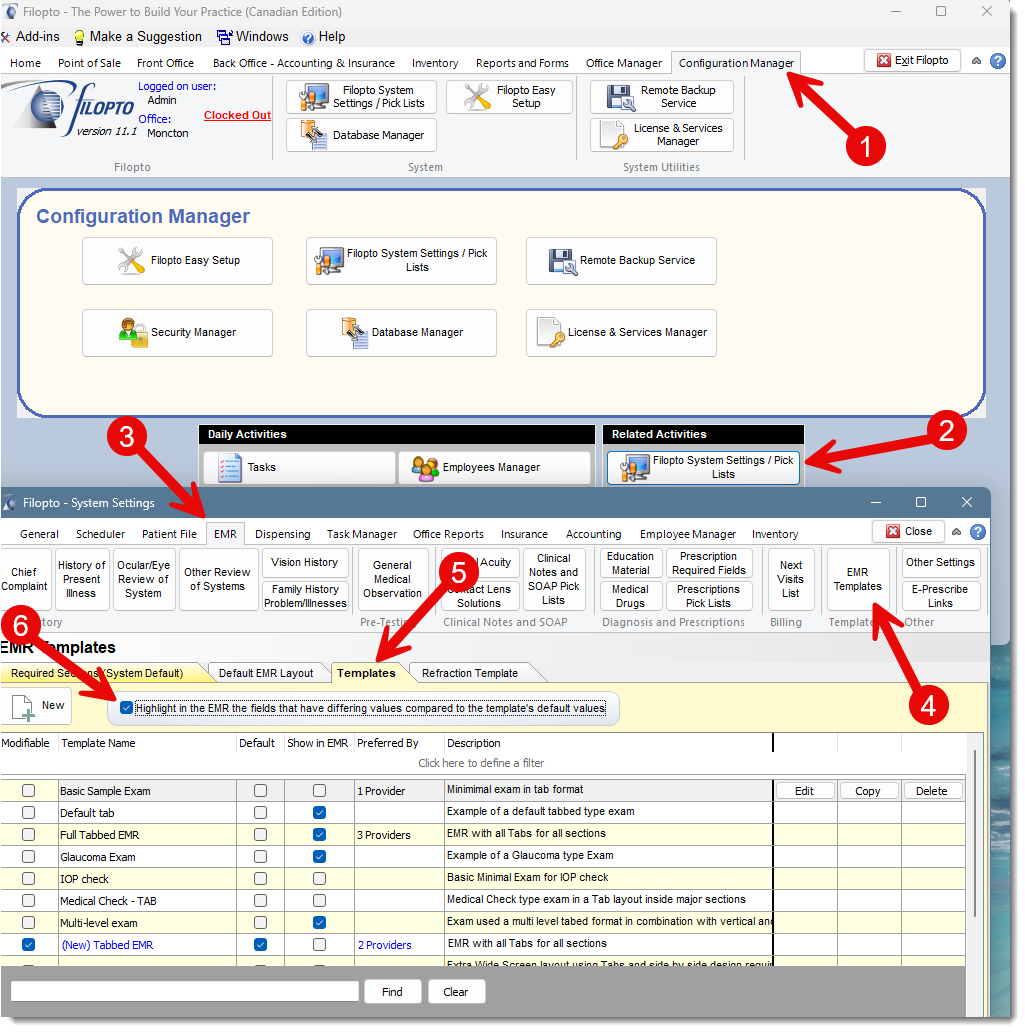
2)You must enter in all your exam template(s) being use by your office the default values you want Filopto to compare against. Edit all exam templates that you are using (4) and select the section you want to enter your default values (5). Enter the default values to be used for comparison (6). The comparison function are specific to the exam template being use. Each template may have different default values.
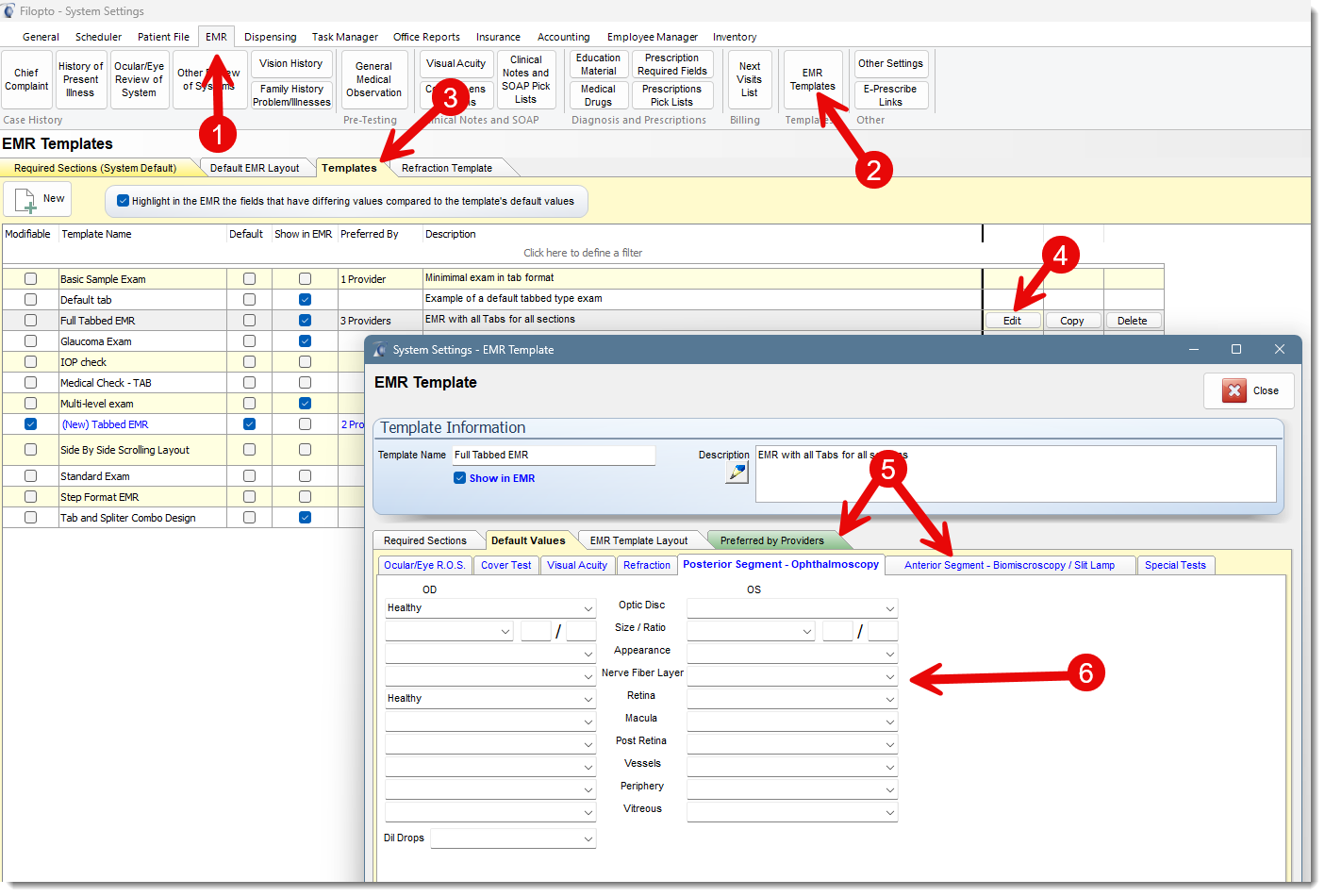
Users can custom define various exam types and the default values they wish to set for the exam type. Each exam type is stored in an EMR template for easy editing. At EMR time the provider can select (1) the template (2) they wish to use for the exam. Users may also reload a template (3) when required ( see EMR Tool Bar for more information).
To see how to add your template to the providers EMR Preferred List see EMR Template Preferred list
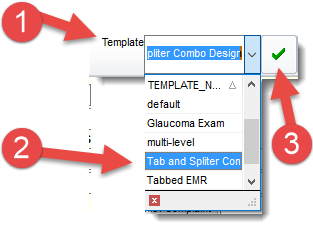
Users can specify one template to be the standard / default template ( place a check mark to identify the default template) automatically used by the EMR.
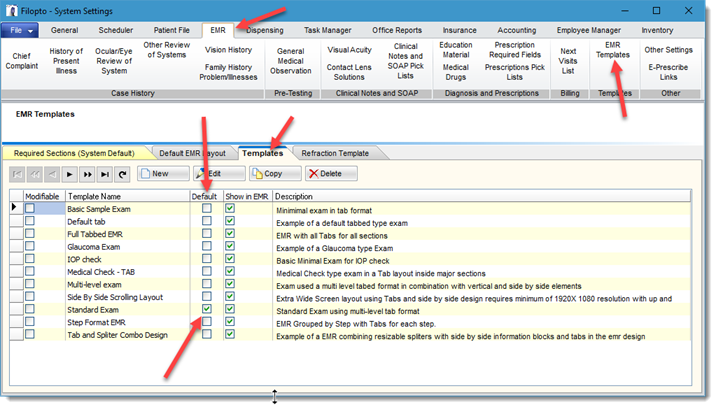
When an Exam Template type is selected or created the following screen is displayed which permits the user to customize and enter the default values they wish to record for the patient exam. Users can create an unlimited number of templates.
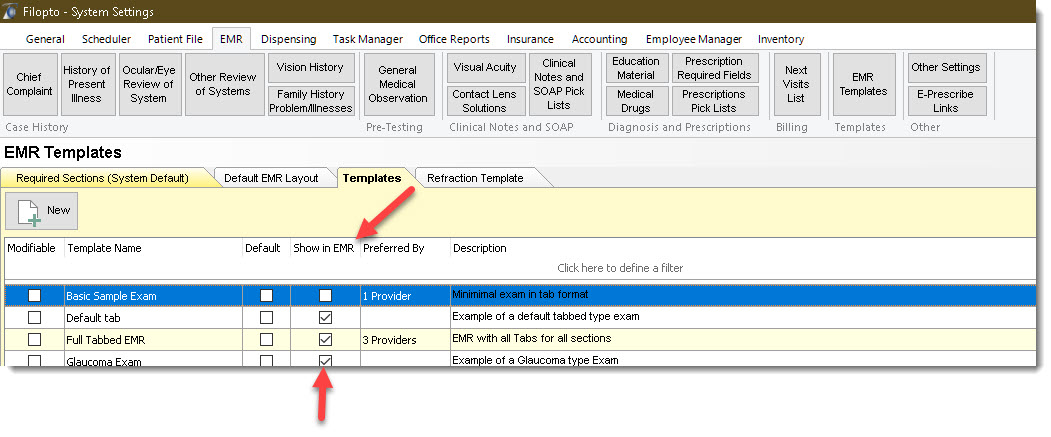
Several areas of the patient exam can be preset to use defaults values for the specified exam type.
Template Name: The name for the exam type that will be shown in the EMR module.
Default: Will be used by the EMR module as the default template to load if no other template is selected.
Show in EMR: allows users to manage which template will be displayed in the list of Other Templates presented to the user when a NEW EMR is first created.
Preferred By: the number of providers that have this template selected as one of their prefered templates. A preferred template will be shown in the preferred tab of the user when creating a NEW EMR /Exam . See EMR Template Preferred List for more info.
Description: A description of the defaults values contained in this template.
In an Exam Template you have:
Required Sections: Section required to be completed for the exam type of this template. If any of the items check mark are not completed, a message indicating this to the user will be displayed at EMR exit time. If no check marks is present all of the tabs in the Required Section the message will not be displayed and no verification will be done by Filopto.
Problems: The default values entered in this sections will be copied to the patient Problem list in the EMR.
Cover Test: The default values entered in this sections will be copied to the patient Problem list in the EMR.
Visual Acuity: The default values entered in this sections will be copied to the patient Problem list in the EMR.
Refraction: The default values entered in this sections will be copied to the patient Problem list in the EMR.
Anterior Segment: The default values entered in this section will be copied to the patient EMR as the starting default values for the exam.
Posterior Segment: The default values entered in this section will be copied to the patient EMR as the starting default values for the exam.
Special Test: The default values entered in this section will be copied to the patient EMR as the starting default values for the exam.
