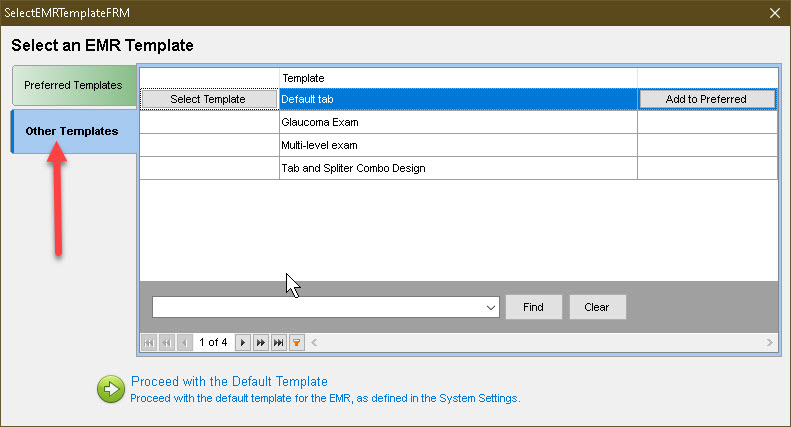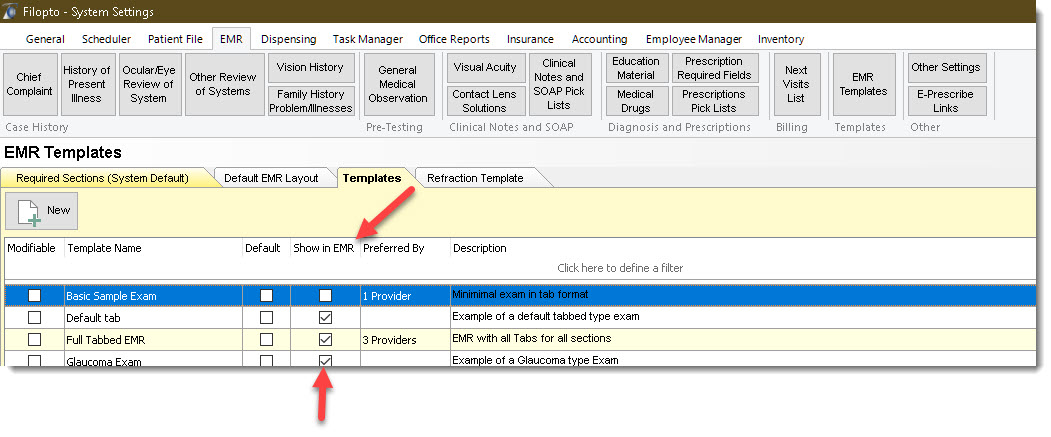Each template can be associated for use to one or more providers. By identifying the providers that wish to use a given exam template the system will automatically show the template in the Preferred section of available templates for that user
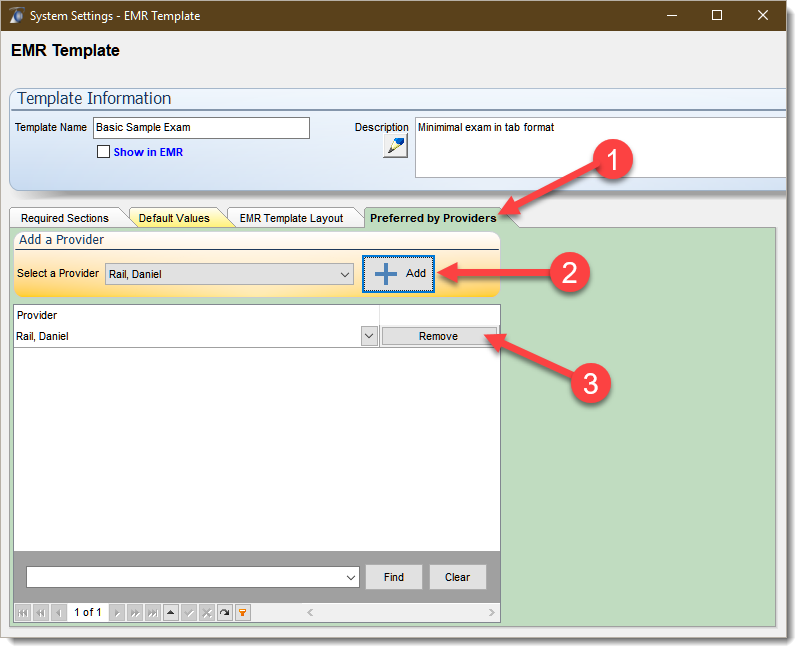
1) To set an exam template in the providers Preferred List open the exam template located in the system settings / EMR / EMR template section and select Preferred by Provider tab
2) Select the Add button which will display a list of employees. Select one or more users and the template will be shown in these users Template Preferred List
3) to Remove a exam template from a users Preferred list select the remove button beside the users name.
As you associate the templates to each or multiple providers , in the exam the choice will be shown for the specific provider as the example below:
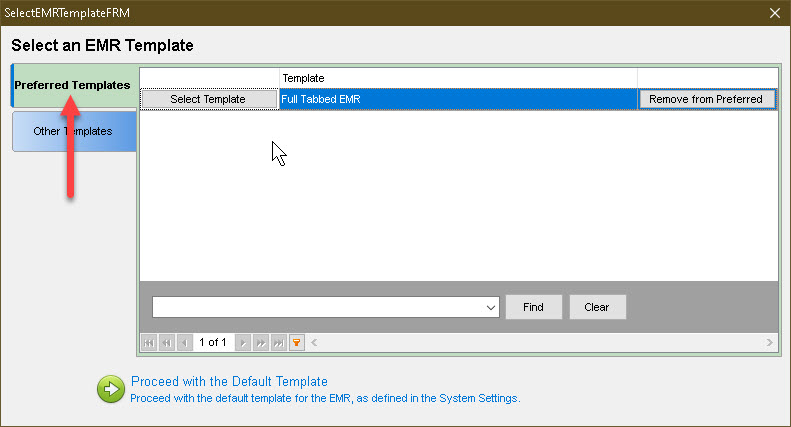
The EMR templates not selected as Preferred, but identified as to be shown will be displayed in the Other Templates tab of the Select EMR Template FRM dialogue..