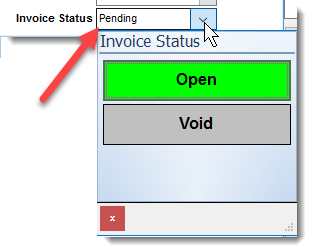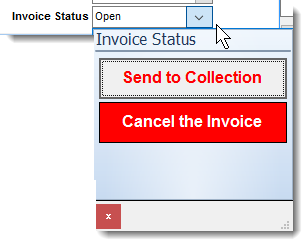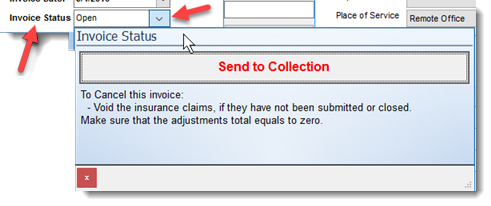Each Invoice is given a status. The Status defines the stage at which the invoice is located.
Six intelligent status are available and can be manually changed by the user based on the previous transactions applied to the invoice. The built-in intelligent status automatically determines the available status a user can choose as the next step, showing only the permitted status available to the user. Based on the transactions recorded against the invoice the intelligent status can displays possible actions to be completed by the user to choose a potential status.
STATUS OPTIONS
Pending: Automatically set at creation time of the invoice, denotes that the invoice has not been completed. This invoice will not show in the Accounts Receivable and will not affect the inventory. pending status is similar to a Quote. IMPORTANT once the pending status has been changed the invoice cannot be reset to Pending.
Open: Manually set by the user or automatically set when the invoice is printed or a payment is recorded. It represents that the Invoice has been provided to the patient. The invoice is waiting for final payment of the account and is included in the Accounts Receivable. Once an invoice is Open it cannot be reset to Pending.
Closed: The Invoice has an outstanding balance of $0.00 and will no longer appear in Accounts Receivable. If you enter a payment which causes the balance to be $0.00 the invoice status will be automatically set to Closed.
Void: The Invoice has been voided (canceled) and will no longer appear in Accounts Receivable. A voided invoice voids all line items it contains and the item(s) is returned to the Inventory.
Canceled: The invoice is canceled reversing any applicable transaction against it. An invoice cannot be canceled if an outstanding claim or payment exist.
Sent to Collection: The invoice has been sent to collection and will no longer appear in Accounts Receivable.
IMPORTANT:
The Invoice status drop down will only display the change(s) permitted with the current transactions applied to the invoice. Instructions on what changes are required to change the status is displayed in the status list.
|
When an invoice is created Filopto automatically sets the invoice as pending (quote mode, not an invoice). In this mode the Invoice is not a legal document yet and is not considered or included in any AR statement.
An Invoice becomes a legal document when a copy, which must be given to the Patient, is provided to the patient. The same applies for a Claim. A Claim does not exist until a copy is provided to the Insurance Company. Until this legal requirement is met, Filopto cannot consider these documents for accounting purposes. They are not included in any AR statement.
When the invoice print button or the Claim button is used, or a payment or manual adjustment is made to the invoice, Filopto sets the status automatically to Open. The Open status means that the invoice has been given to the patient and is to be included in all AR statements.
If all payments and adjustments made to an invoice render the balance of an Invoice to $0.00 , then the invoice status is automatically changed to the closed status and the invoice is no longer included in the AR.
If the patient Insurance balance due is $0.00 then the Claim status is also set to closed. If the Insurance or patient amount balance due is $0.00 , then the corresponding AR will not include the invoice for the portion (patient or Insurance) having the value of $0.00.
Therefore, to track your claims, you want to track the open invoices and submitted claims, since the submitted claims are those you sent to the insurance company and for which you are waiting payment.
Invoices with a pending status, means that the patient never got a copy and no claims have been sent. These should be questioned as to why they are still in pending status. If these pending invoices are to be canceled, then the user should change the invoice status to Void. Management should check the voided invoices to insure that nobody is voiding invoices for no good reason. A user can change the status of an invoice at any time and manually set it to open when appropriate.
The Invoice status and Claims status reports are designed for management to know at any given time what is happening with their billing. All invoices and claims can be assigned varying statuses permitting management to know how invoices and claims are progressing.
Using Invoice Status in Reports
When using invoice status in custom reports you must refer to the status number equal to the status you are reporting.
Invoice Status
1- Pending
2- Open
3- Closed
4- Void
5- Sent to Collection
6- Cancelled
Example of possible code to use in a report
procedure MasterData1OnBeforePrint(Sender: TfrxComponent);
begin
if <Invoices."INVOICESTATUS">=1 then
begin
Memo29.text := 'Pending';
end;
if <Invoices."INVOICESTATUS">=2 then
begin
Memo29.text := 'Open';
end;
if <Invoices."INVOICESTATUS">=3 then
begin
Memo29.text := 'Closed';
end;
if <Invoices."INVOICESTATUS">=4 then
begin
Memo29.text := 'VOID';
end;
if <Invoices."INVOICESTATUS">=5 then
begin
Memo29.text := 'Collection';
end;
if <Invoices."INVOICESTATUS">=6 then
begin
Memo29.text := 'Cancelled';
end;
end;