
Discounts can be applied to an Invoice in several different ways.
Patient File Discount Plan associated with the Patient
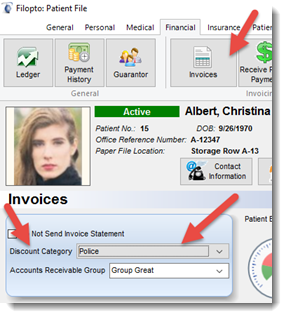
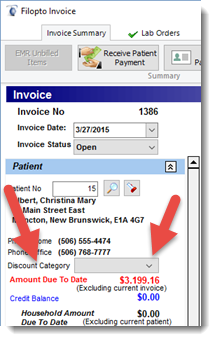
The Discount Category field will display any default discount category a user has associated in his patient file. The Discount Category can also be selected by the user from the drop down. The Discount Category at the invoice level will be applied to the Total Invoice amount. For example, if you have a Seniors Discount Category which provides a 10% discount, the 10% discount will be applied to all items on the invoice.
Line Item Detail Discount
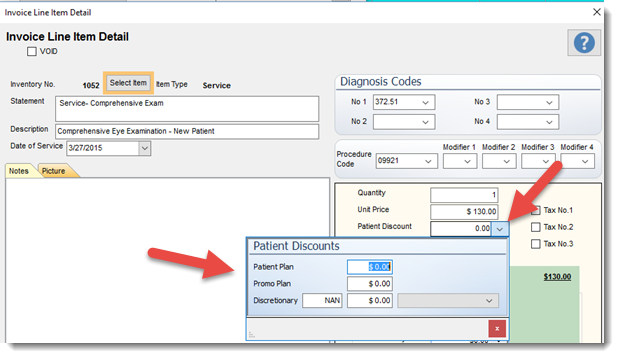
The Line Item Discount screen permits users to apply discounts specifically to a selected line item. The Patient Discounts drop down presents the user with three(3) options for applying a discount.
1) Using the Patient Plan a user can apply an amount to the line item.
2) The Promo Plan allows a user to record a discount due to a promo plan for the selected line item.
3) The Discretionary section permits a user to select either a percentage, or amount and record who authorized the discount.
