

The Filopto workstation client software can be installed and run from an Apple MAC. The Filopto server must be hosted on a Windows Server.
IMPORTANT:
A major difference between Apple and Windows is that Windows makes use of a two button mouse and Touch Screen. Filopto makes use of the two button mouse to present options in pop up menus and makes available the touch screen feature for users having this capability with their devices. Although not absolutely required, these features can significantly enhance the use of Filopto..
|
There are a lot of possible ways to run Windows-specific software such as Filopto on your Mac. Here are some of the preferred methods.
Installing Windows OS on a MAC
Virtual Machines
A virtual machine is one of the most common ways to run multiple operating systems on a single device. Assuming that your machine possesses the required hardware capabilities, virtual machines allow you to run Windows on a single machine.
Moreover, using these virtual machines will allow you to run Windows software on your Mac directly without rebooting the system. However, these applications will be running in the background inside the virtual machine.
To use this service, make sure you have a valid Windows license to install it on a virtual machine. Some of the most popular paid virtual machines for Mac include Parallels and VMware fusion. You can also use free and open-source virtual machines such as VirtualBox and QEMU.
Please note that some virtual machine software may present limitations on the use of Windows (slow, limited or no printing capability,clunky interface). Review each option before choosing a suitable option. Parallels Desktop for Mac is at the time of the writing of this help file is considered by some as the best and more comprehensive solution available
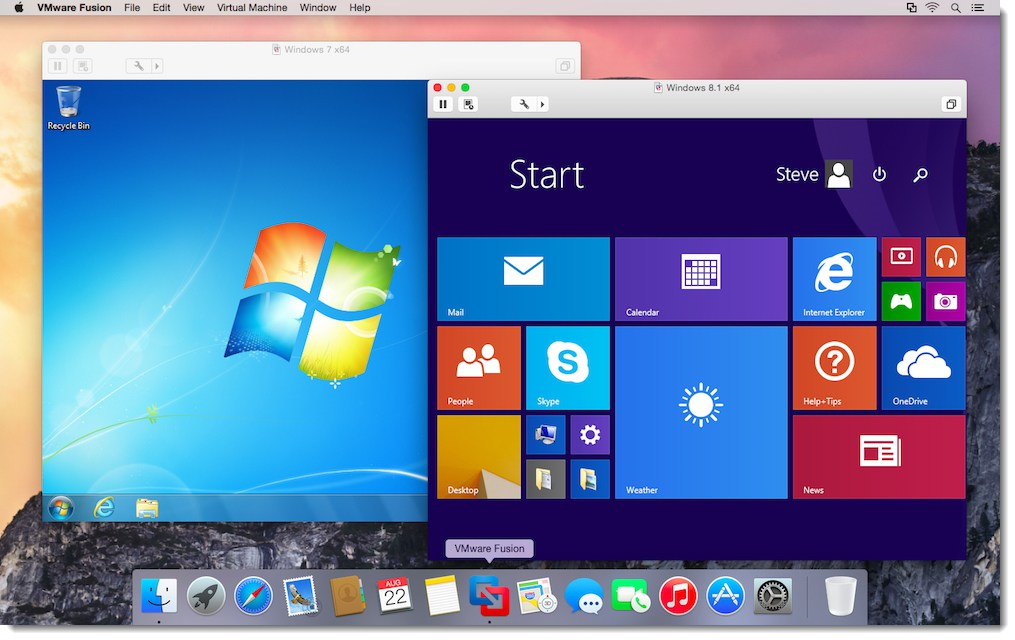
Boot Camp
Apple’s Boot Camp is one of the safest and most efficient ways to boot multiple OS on a Mac machine simultaneously. Every MacBook comes pre-installed with Boot Camp, allowing its users to boot both OS X and Windows.
Unlike a virtual machine, Boot Camp doesn’t emulate Windows OS; instead, it sets up a partition on the hard drive so that you can install other operating systems of your choice. And since the installed operating system will be running directly off the hard drive, running Windows or any other OS using Boot Camp provides a far better and more fluid experience than any virtual machine can offer.
While Boot Camp offers lag-free performance, it requires a restart every time you wish to switch between the OS. Moreover, as it requires disk partitioning, the hard disk on your system will be split and will restrict your storage limit. And even in the case of Boot Camp, you’ll need a Windows license key to install Windows on a Mac.
Without installing Windows OS
Remote Desktops
If you don’t want the hassle of partitioning your hard drive or installing software to emulate Windows, then accessing Windows software via a remote desktop might just be your call. Remote desktops will allow you to run any Windows application using a remote connection. Microsoft offers a free version of remote desktop (RDP) for Mac. Note that depending on the capabilities of your MAC you may not have access to the full features of the RDP session to the Windows Server. Also you will need to buy Windows RDP licenses for the server to permit the remote connection to occur.
In case you want to use it outside your organization, you’ll need to set a VPN connection or you can use third-party software such as TeamViewer. or the Chrome browser on your Mac and add Chrome Remote Desktop extension to it. Once this extension is added, you will be able to connect to a Windows PC running Chrome browser from your Mac. (some limitations exist with these Third-party solutions).

So, which to choose?
If you want to run Windows applications alongside your Mac applications, a virtual machine should be your pick. On the other hand, if you wish to use Windows to its full potential without the risk of bugs and issues, Boot Camp will be an ideal choice for many. Remote Desktop can be a solution for users using an Apple device that has limited capabilities.
IMPORTANT - 2021
Apple has moved away from Intel base CPU and is now using an Apple ARM CPU in new products such as the M1 Mac. Parallel has announced support for Windows on the new Apple ARM CPU. Note that the Windows version that is supported in the Parallel ARM product is the Windows version for ARM which may be different than the Intel X86 version of Windows. Preliminary reviews (Parallels Desktop 17 - August 25, 2021) indicate issues with installing the Windows ARM image in Parallel. We presume that Parallel will address these difficulties with time which may make this option easier to setup and administer when using new Apple products.
|
