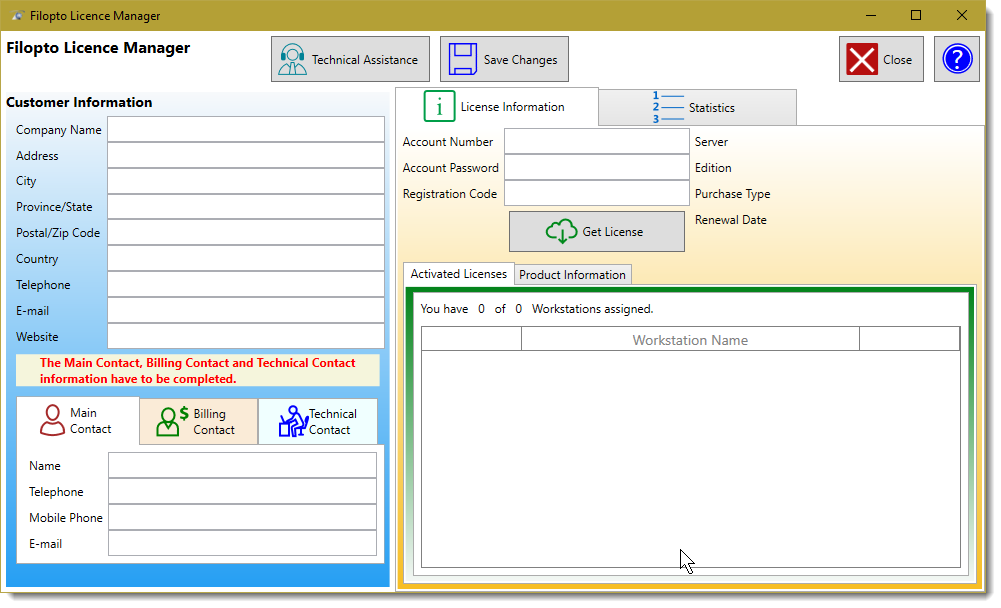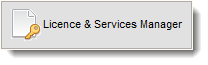
The Licence and Service Manager located in the Configuration tab, controls your access rights to the various Filopto licenses that activates your Filopto Server, Modules, Services and Features you licensed. The License Manager will appear when you first start Filopto. It will permit you to enter your license credential and retrieve the license(s) for the modules you acquired.
IMPORTANT
The License Manager can take some time (minute(s)) to start depending on your device and network speed.
Users will not be able to use Filopto until you have registered and activated your Filopto License and created users profiles for your users.
See Register / Activate Filopto
|