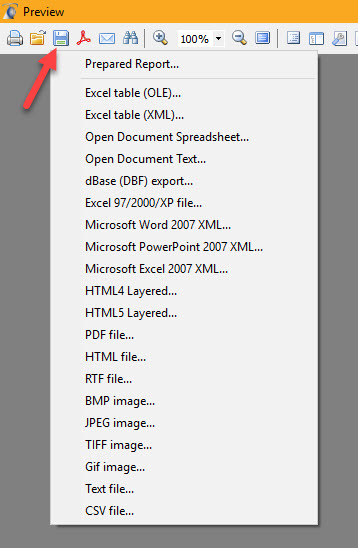You may preview a report or form by selecting the Preview button.


Either of these buttons will cause the report or Form to be created and displayed. The preview options has several options.

Print Report 
Export Report
The export button permits users to save and export the report in several different formats. .
.
|
|
Convert to PDF a Report 
Using the export or PDF button will convert a report of form into a PDF document.
Email Report
In addition users can also e-mail  a report by using the e-mail option. This option will request from the user the settings for the e-mail server to use to transmit the report and permits the user to also create the email message to attach to the message.
a report by using the e-mail option. This option will request from the user the settings for the e-mail server to use to transmit the report and permits the user to also create the email message to attach to the message.


Search for specified text within the form or report. 
Report Outline  displays sections of a report for easier and quicker navigation.
displays sections of a report for easier and quicker navigation.
Thumbnails displays the report in a thumbnail format 
Edit Report  allows a user to edit a report with data and enter, for example, comments directly on the report
allows a user to edit a report with data and enter, for example, comments directly on the report