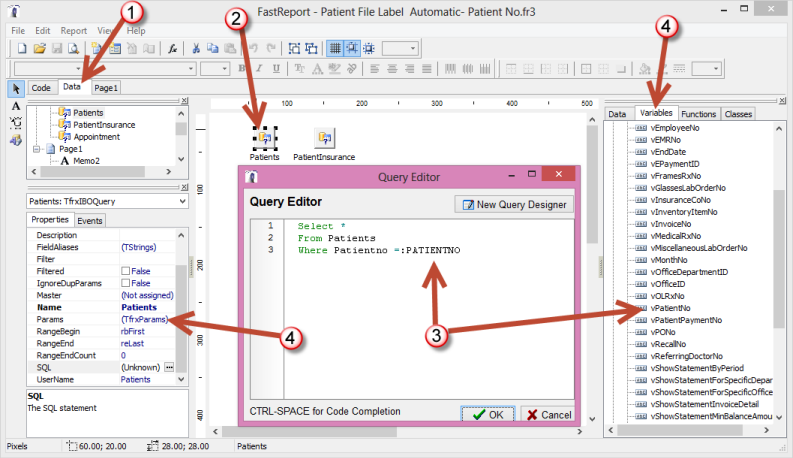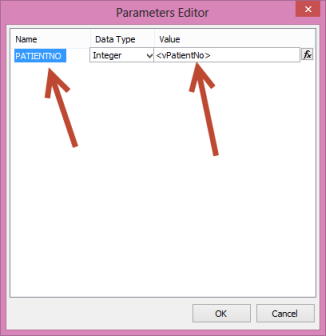Filopto has a special variable that can be used in your reports / forms to save a copy of the report / form into the patients PaperFree module. If you create an automatic report, which automatically reads the Patient Number variable the report will be automatically saved into the patients PaperFree module in PDF format.
The variable is called: vPatientNo
To create a report you have to have the primary query use the Patient No as the base key field.. In the example below we open the data tab (1), select the query (2) and in the query you create a where clause that prompts for the Patient Number (3). You then link the prompt variable to the System variable called vPatientNo by opening the Params dialogue (4).