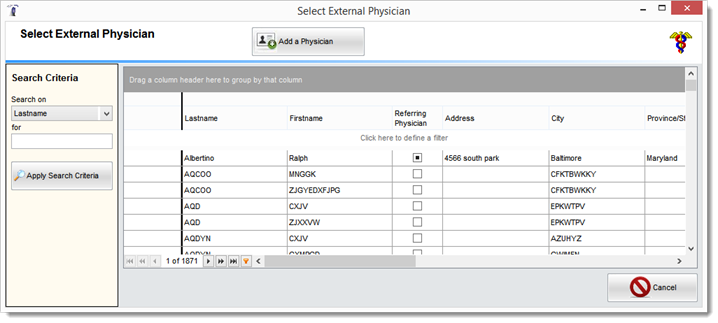The appointment screen permits users to create a referral record which can then be used for tracking referrals..
Users can track if a patient has a doctor referral, or needs to get a doctor referral or a staff member needs to get a providers referral by using the check box located at the top of screen.
The Referred By field allows for the tracking of how your patients found you. This information can be used to determine the effectiveness of marketing campaigns and other sources of patient referrals.
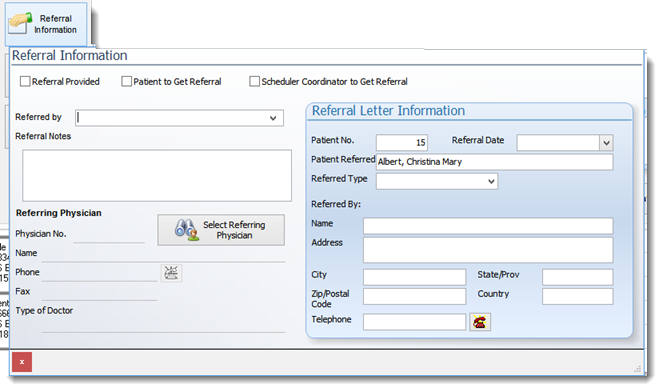
The section also permits the recording of any special notes related to the referral.
This screen allows the user to record the referral information required to send correspondence to the referral source. The referral type drop-down allows quick entry of the referral key information by providing a search and locate feature for known possible sources of referrals.
Doctor Referrals
In some practices, patients must have referrals for the claims to get paid. In this situation, Filopto can track the referrals received and provide a report ( report name: Appointments with no Referrals) of the patients requiring a referral before being seen. Place a check mark beside the appropriate referral status and it will be recorded for the report which can then be generated and addressed by your staff for the period in question.
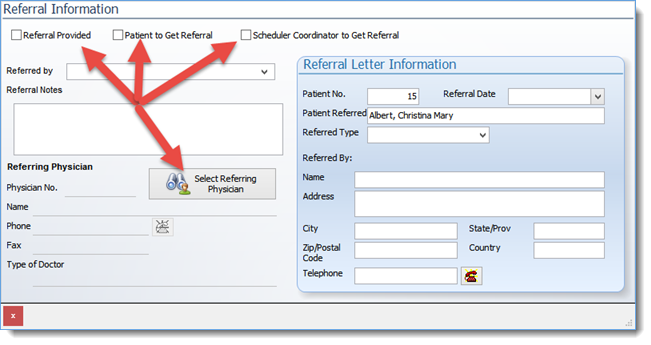
When selecting the Referring Physician button the user can select the provider to link to the EMR re as Referring Physician.
IMPORTANT: The Referring Physician must be selected prior to the EMR chart being created. If you enter or change the referring physician once the EMR chart has been created the Referring Physician information will not be transfer to the EMR, you will need to manually select the Referring Physician in the EMR. The appointment Referring Physician record will only be used with the exam chart associated to the selected appointment.
|
The Select Referring Physician button will permit users to search and select the appropriate doctor.