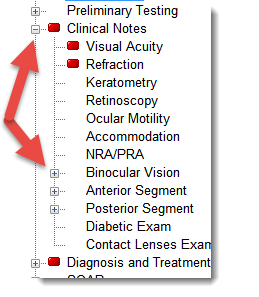The EMR navigation bar permits user to quickly navigate within the EMR template they created. Located at the left of the EMR screen users can click to expand the navigator. The navigator bar displays the EMR template in a tree structure.. Clicking on the tree item will open and position the item in the EMR screen displayed. (Note: if you are using a vertical layout template, the screen may not seem to move when you click on a tree section, this will happen if the item is already visible, for example, at the bottom or at the top of the screen).
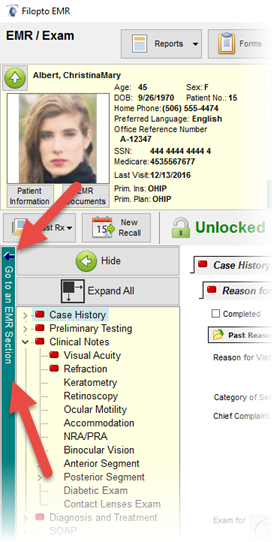
When the navigator bar is open you will see a Hide (close navigation bar) and a Expand all button as well as a tree view of the selected EMR template.
To expand the Tree view of the EMR template you can click on the tree view + icons or select the expand all button. The - button closes the tree view section.