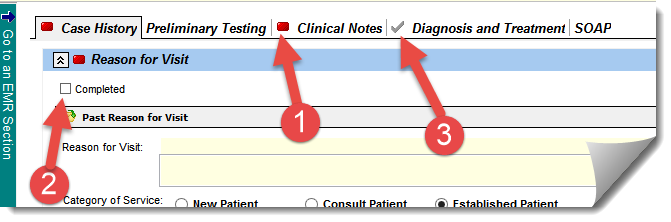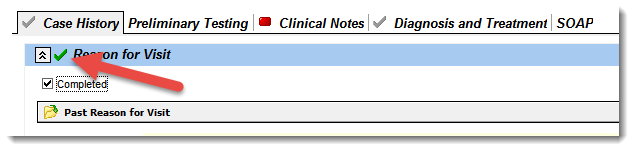The EMR supports several status indicators.
1) EMR is Locked or UnLocked.
When the EMR is Unlocked it can be edited. Depending on the system settings set in the Filopto System Settings/Pick List /EMR section, the EMR will Lock 24 hours after it has ended as identified by the provider selecting the Exam Ended button and will require the authorized person to sign in to Unlock the EMR and place it in Edit mode. The user will be asked at sign in time to record why they are entering the EMR.
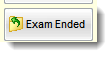
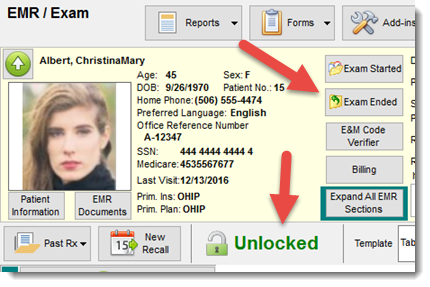
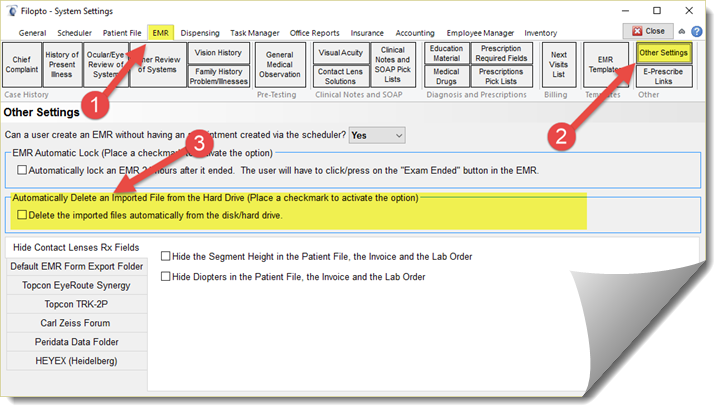
2) Required & Completed Sections Status
Based on the office procedures the administrator can identify sections of the EMR that are mandatory to be completed for an EMR to be considered properly completed. By identifying in the EMR template the sections that are required a Red square (1) will be displayed beside the EMR sections as a visual queue that this section has to be completed.
As a provider completes the exam they can place a check mark in the Completed check box (2) indicating that the section has been completed. A green check mark will appear for the section indicating it is completed. A gray check mark (3) indicates that not all required sections have been completed.
IMPORTANT: The EMR Reports will only display the sections of the EMR marked as completed. Section not marked as completed will be omitted when printing.
|