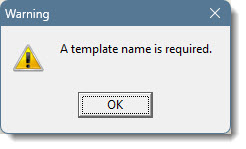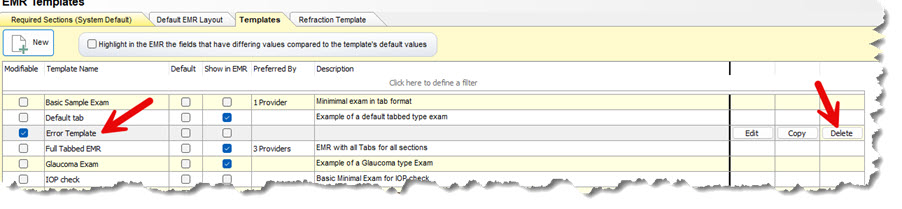(See Common Tools - Layout Manager for more information)
Filopto uses the Default Template of an exam unless you create other templates. the EMR Templates are located in the System Settings section for the EMR. The default template is a linear view of all components making up the EMR exam chart. Users can modify this template (see above) to your needs.
Users can create multiple templates and define one as their default replacing the standard default template provided.
IMPORTANT: The EMR Template only contains the layout not the content of the EMR. The Information Blocks are the containers for the fields, drop downs and other elements of the screen. You cannot edit the information block from the layout manager. To change the content of the information blocks such as drop downs and pick list you must modify the appropriate pick list in the EMR system settings section.
Also see the Common Tools sections Layout Manager for more information on how to customize your EMR Template.
|
To assign a template as a default exam chart place a check mark beside the template you wish to use as a template.
You can edit the default values you wish a template to automatically load at exam time by editing the template and filling in the default values you require.
Placing a check mark in Highlight in the EMR the fields that have different values compared to the template's default values (item 5), allows users to have Filopto compare the default values assigned to a template and the value entered at exam time highlighting any value not matching the default value defined in the template. This can make is easier to identify possible patient issues. This function only works for the new/current exam being used at EMR time.
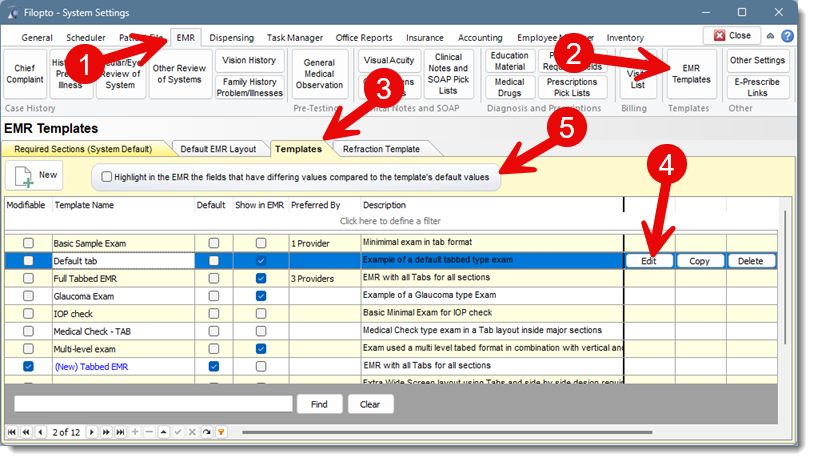
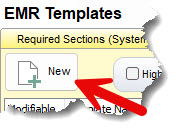
New button: Creates a new user template.
Note: If you create, by error, a new EMR template and try to Close (button) you will receive the error that the template needs a Template Name before it is close/saved. Enter a name and close the template. It will be created and you can then delete it from the available list of templates.