
The Exam can be pre-set with default values to speed up the recording process of the patient exam. Providers can choose from custom created default templates values, which when selected, will automatically set the exam values to the values defined in the template.
The Exam templates are created in the Filopto System Setting, EMR section which can accommodate an unlimited number of templates. Typically, templates will be given a descriptive name as to facilitate its selection.
When a exam record is first created (open) the exam screen permits the Provider to select the default exam template he/she wishes to use.
IMPORTANT:
Once a default value template is applied to the exam record, the default values defined for the template will be applied under the following conditions:
1) If the user selected to load previous patient exam values, those values will override any of the templates default values.
2) If a user entered some values prior to (re-loading) a template, the values entered prior to re-loading the template will not be replaced with the re-loaded template values.
|
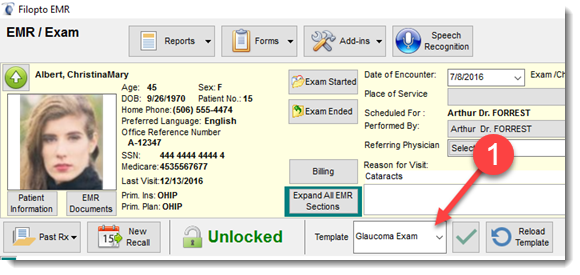
When you first open an EMR record, located at the top of the screen will be Defaults drop down field and a check mark button. The Provider can select from the drop down field the default values he/she wishes to use by selecting the default value template. To apply the selected template default value, the Provider must click on the Check Mark button located to the right of the Defaults field. This action will copy the default values for the selected template to the patient EMR record.
IMPORTANT:
As soon as a value has been entered into the patient EMR record the Default value field will disappear from the screen and no longer be available for that exam record.
|
The default values entered in the patient file relate to the following areas of the exam:
Exam sections to be completed
Problems
Cover Test
Visual Acuity
Refraction
Ocular Health Assessment - Anterior Segment
Ocular Health Assessment - Posterior Segment
Sections identified as required are shown on the menu in RED. To identify that the required section has been completed place a check mark in the completed field located at the right of the section. Once the completed check mark is entered the section will no longer be highlighted in RED.
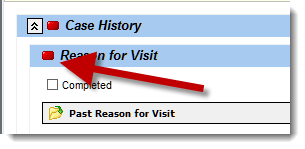
EMR Tools
The EMR Tools icon permits users to add external tools to the EMR. Tools can be any windows application, Internet WEB site or other application which can be called by Windows.
Two options are available to add a Tool to the menu. The first is the tools options in the System setting which provides the added tool to all users and the second is for the user to add the tool using the Tool Manager located in the Filopto Main screen Tool icon. This second entry option only provided the tool for the user logon.
