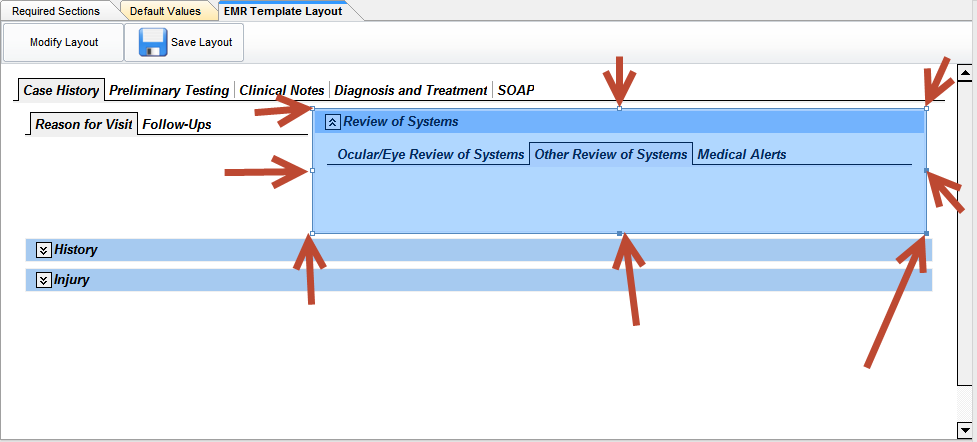(See Common Tools - Layout Manager for more information)
Users can re size Information blocks in the EMR template by following these steps.
Example:
The EMR template has several Information boxes. The " Review of system" Information Block is the one we wish to resize. Currently it is very small and does not show the complete information that it contains.
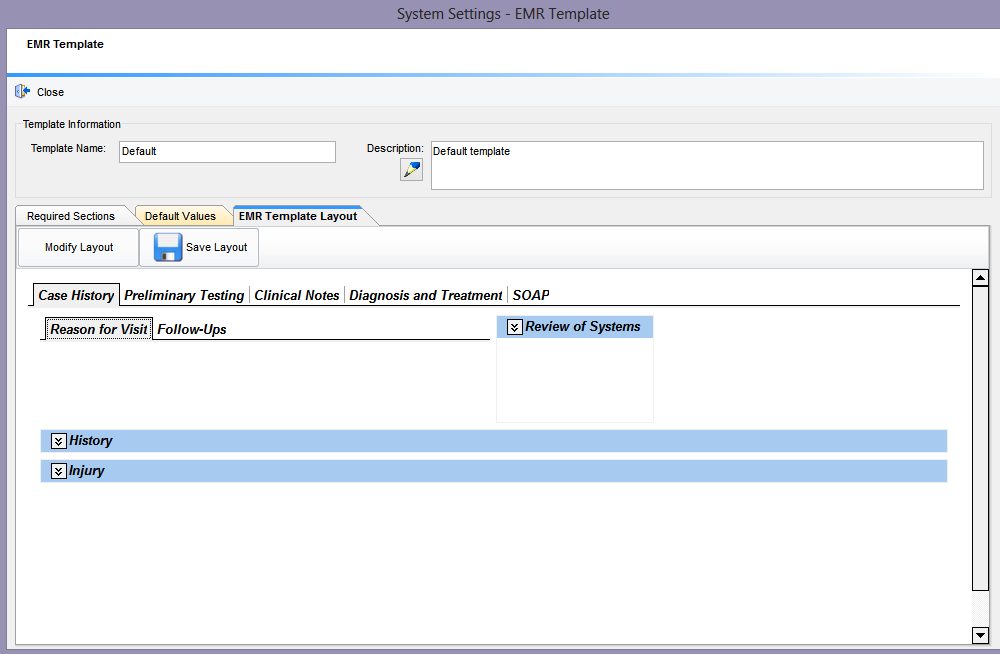
The first step is in the template click on the arrow icon of the information box to expand it.
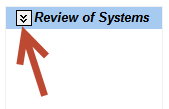
The template screen will look something like below:
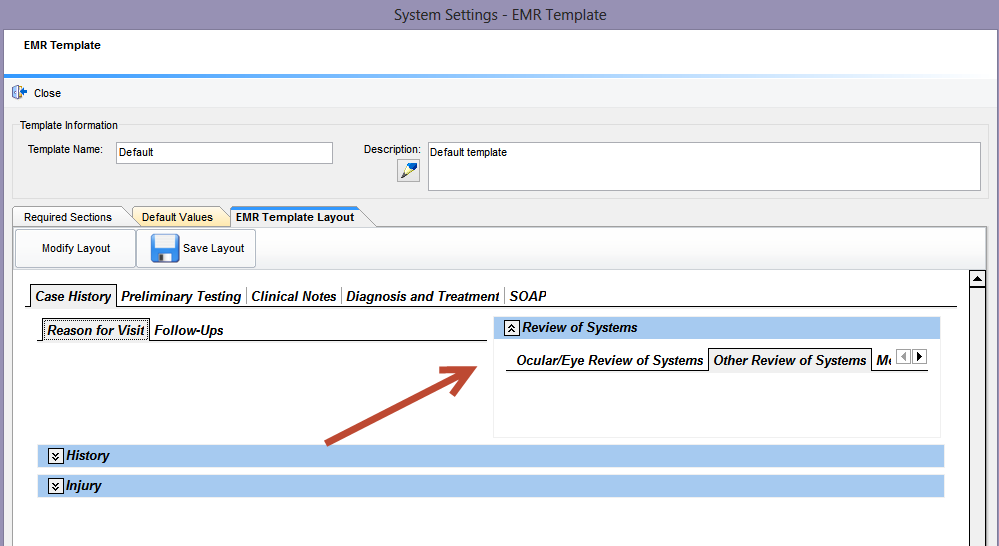
Step 2: select the "Modify Layout" button to start modifying the template. Note that the Review of Systems info block can now be re-sized to your requirements by using the anchors located around the information block. If the information block is not expanded before going into the modify mode of the template the information block is not re-sizable.
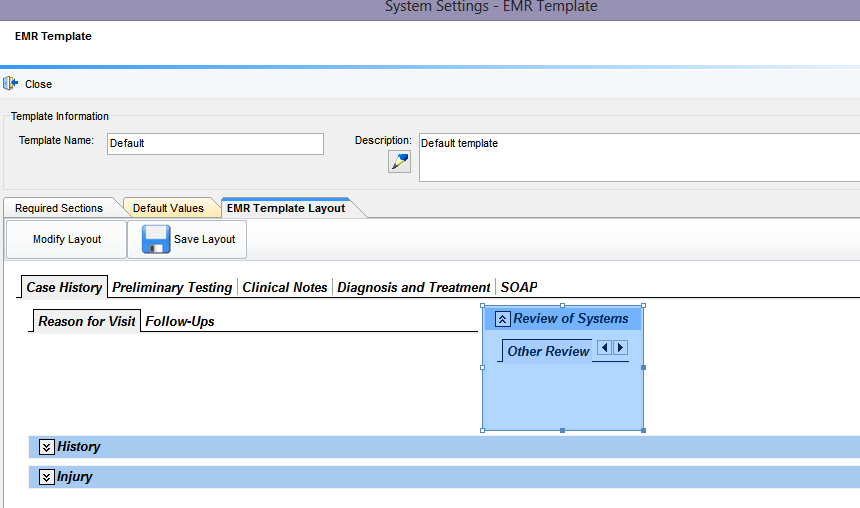
By dragging one or more anchor you can resize the Information Block