
This issue can be related to your server, PC or network.
Step 1)
Make certain you can logon to Filopto on the server. If you cannot, verify that the Windows Services called Filopto Application Server service and Firebird Server service are "Running" ( see Filopto Application Server and Filopto & Firebird Services.) in your Windows Local Service console.
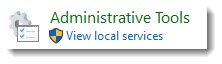
If they are not running start them. They should be set to automatically start.
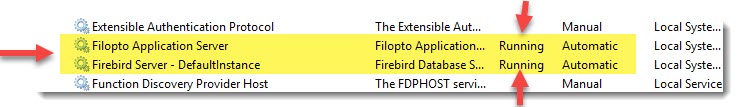
If you receive the following error, it is due to the Filopto Application Server service not being started, or in the process of starting. Verify that the two services shown above (located in the Filopto Server) are Running.
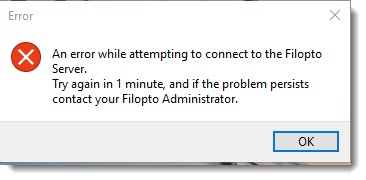
Step 2)
Try first to reboot your PC to clear any issues with the workstation. If it does not function, try rebooting your Server and PC since it could be a network issue and a reboot of both should clear up the problem.
If it still does not start call our Support Line for assistance.
