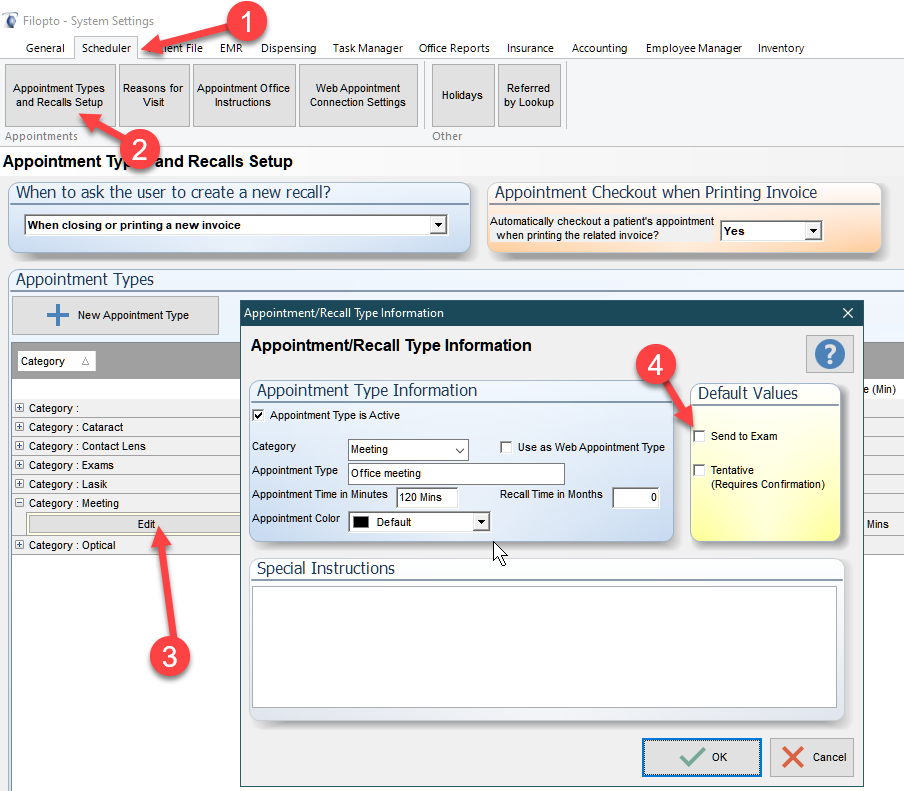Sometimes you may need to create and track an appointment type in the appointment scheduler associated with a task not related to an exam for a patient. You do not want the users to be able to create an exam record associated with that specific appointment type. Examples may be to schedule a glass repair for a patient or a vendor meeting which does not need an exam record for its successful completion.
Go to the Filopto Configuration Manager tab and select the Filopto System Settings / Pick List button. Then navigate in the Scheduler tab (1) to the appointment type you wish to adjust. Make certain that the Send to Exams (4) has no check mark which will tell Filopto not to allow an exam to be created for this appointment type.